6. Grammatical conjugations
The conditional logic that we looked at in previous chapters should primarily be used to create legal nuance. Most document automation tools will also have you use this kind of conditional logic to affect grammatical changes, for example when a word needs to be changed from its singular version to its plural version. In ClauseBase that's not necessary, you can use the flexible terminology that you created with the help of your concepts, to also create flexible grammar.
The clause that we’ll be taking a look at in this chapter in order to showcase that a little bit, is this independence clause. As you can see the template author has indicated that the verb to agree, needs to be adjusted flexibly, in accordance with the question “is there a singular consultant here” or “are there plural consultants”? We also need to be able to flexibly and automatically choose the correct pronoun, depending on what we have indicated that we would like the consultant to be identified as.
Create a new clause
So let’s start the way that we always start, by creating a library clause. We’re automating the independence clause which we don’t really have a suitable folder, so let’s quickly create a new one. Then select that folder, the file name can of course be something basic like independence, but the content title and the content body is something that will import directly from the global panel. So I’ll open up the global panel, I can see here that this clause is perfectly ready to be imported as is. So we just click the import icon next to the title of the clause and then as you’ll see, both the content title and the content body have been inserted.
The only real clean-up that we need to do is we need to remove this article in front of the services, because of course ClauseBase constructs the article for you when you’re using these kinds of concepts.
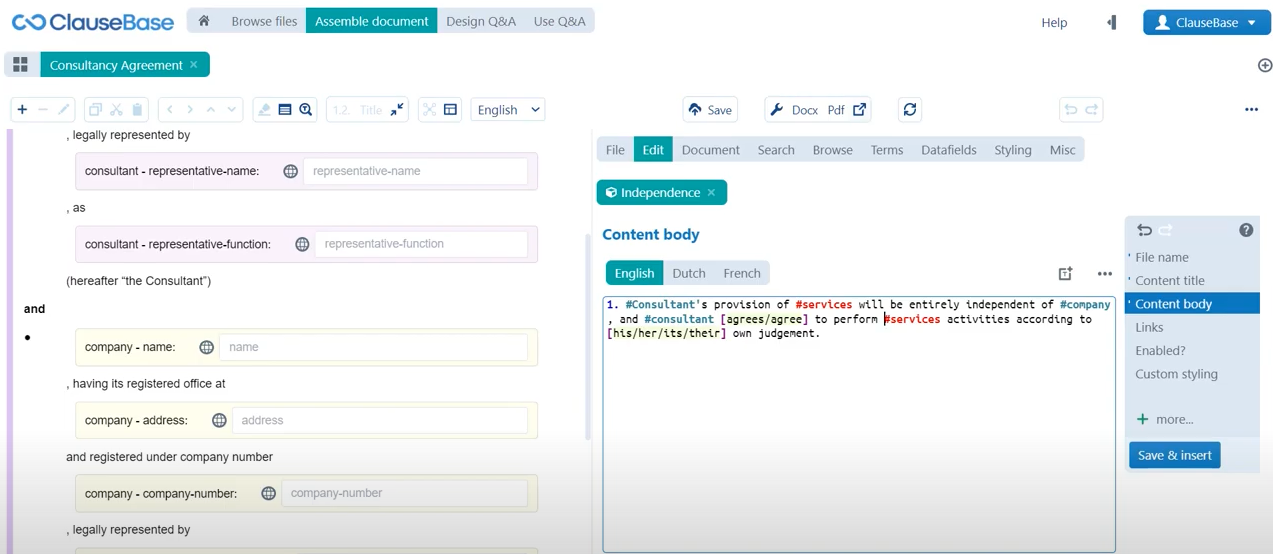
Create concepts
Then of course we still need to create this concept, let’s go through that process again very quickly. So we click the error notification, create a new concept, place it in the concepts folder and then since we are using this concept as a term that is actually used in the content body, we’re also going to attach a new concept label to it. So we’ll write service, but as you saw in the source document we don’t actually refer to this concept as the service, we refer to it by default in plural” the services”. We haven’t really looked at these drop-down menus, but here you can see that the term will be placed by default in singular, which has been fine for every single other concept that we’ve created so far. However we’re going to put this into default plural because we by default need to show this concept or rather this concept label as its plural form.
Create flexible grammar
So save in library, close this concept since we don’t really need it anymore. And then the only things that we still need to do are: to create this flexible grammar that I was referring to earlier. The way that you do that in ClauseBase is:
- First delete this placeholder and then use an opening angular bracket, and then write any form of the verb that you’re making flexible (so either the singular version or the plural version), in our case we’ll write “agrees” for example.
- Then write a colon and then the concept, the flexible terminology that you’re trying to have this verb conjugated with
- Finally write the closing angular brackets.
So what we did here is essentially, is instead of writing the word agrees in a sort of hard-coded fashion, we’re essentially saying: “ClauseBase please take this as your base verb but conjugate it in accordance with whatever we’ve decided should be used for the consultant”.
So either the singular version or the plural version for example in different languages, that also may have for example in gendered languages, there may also be this impact of certain genders having different conjugations for these kinds of verbs. All of that is taken care of by ClauseBase automatically, so if we now click save and insert we can actually start playing around with this a little bit.
You can see here that the clause itself says that the consultant agrees to perform the services. If we now go to the terms menu and indicate that we want the plural version of the consultant, then not only do we now refer to the consultants agree to perform the services, but even this possessive form at the start of the sentence the consultant’s provision, has been changed to its plural version. So if we switch back for example to the singular version, you can see that it says the consultant apostrophe S, but if we switch to the plural version then it says consultants apostrophe.
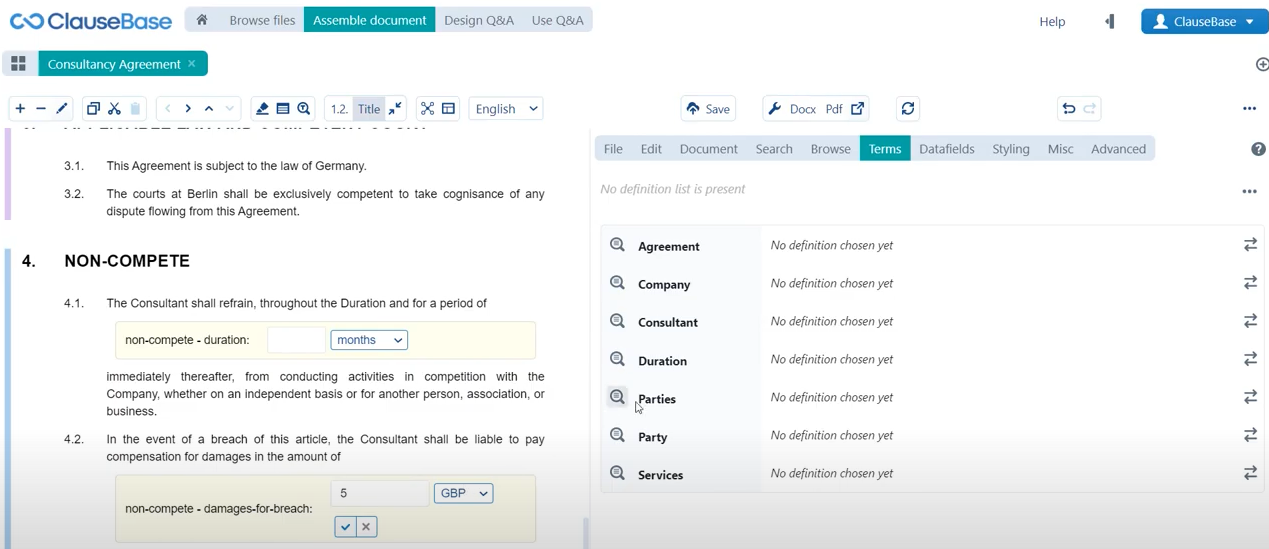
We’ll quickly revert back to the singular version so that we can also take a look at this next bit of flexible grammar, that we need to introduce.
Now there is another way to indicate to ClauseBase that you want you want to use this kind of flexible grammar. Writing the full formula that you see here may become a little bit cumbersome, especially if you’re using a lot of different grammatical flexibility in one specific clause.
So a shorter way of writing this could also be, for example same principle: open the angular brackets, write a basic standard version of a pronoun like for example his, and then instead of writing colon and then the concept, we just close the angular brackets. But we also surround the concept that we want to have this pronoun conjugated with. We surround that with angular brackets within the same clause and if we now do that, you can see here that the term used or the pronoun used at the end of the sentence, here in this clause says according to his own judgment.
Now we can actually start playing around with that, let’s take another look at how to use different kinds of concept labels, so we already looked at establishing a concept label here via the predefined list concept labels.
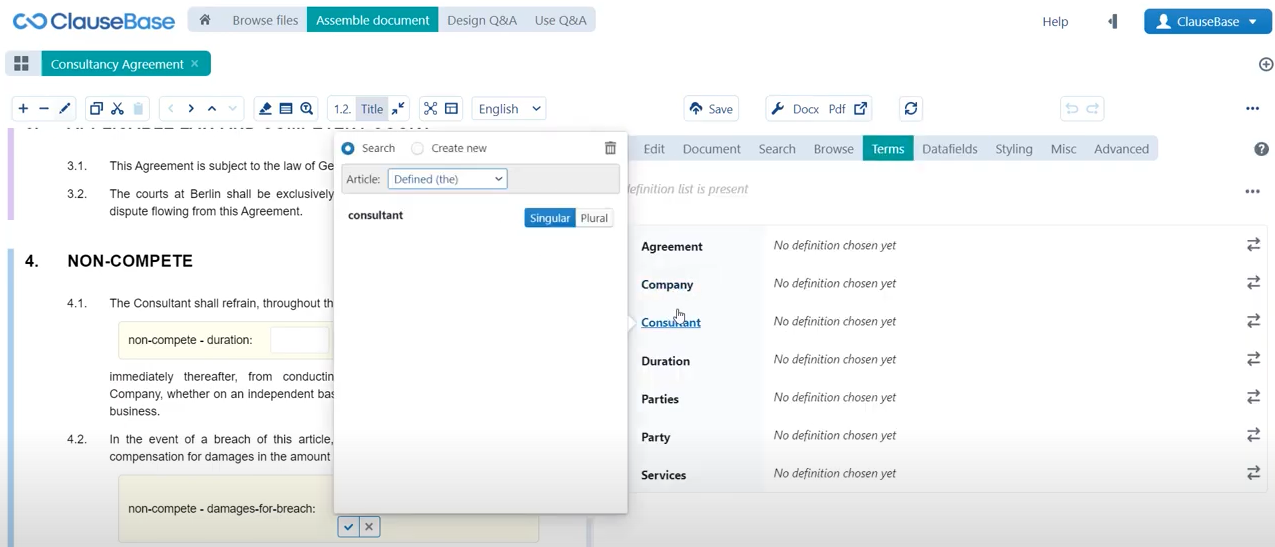
You can also use this create new menu to create an ad hoc concept label so to speak, for just this document. So we could switch for example the gender from male to female, so that the female pronoun of her own judgment is inserted. We could even switch that also to neutral for example. So that it says according to its own judgment.
But nothing is stopping you from including these options into your list of predefined concept labels, so you don’t have to rely on this create new option. You can also open up this consultant concept, go to the concept labels menu and just create two more versions, which are identically named. We’re both referring to the consultant, only this time the pronoun will not be male, the pronoun here will be female and the pronoun here will be neutral.
If we then click save in library, close this concept and go back to the terms menu, then you can see that these options have now been included in our predefined list and we can automatically select from them without having to make this sort of roundabout approach. Taking this roundabout approach via the create new menu.
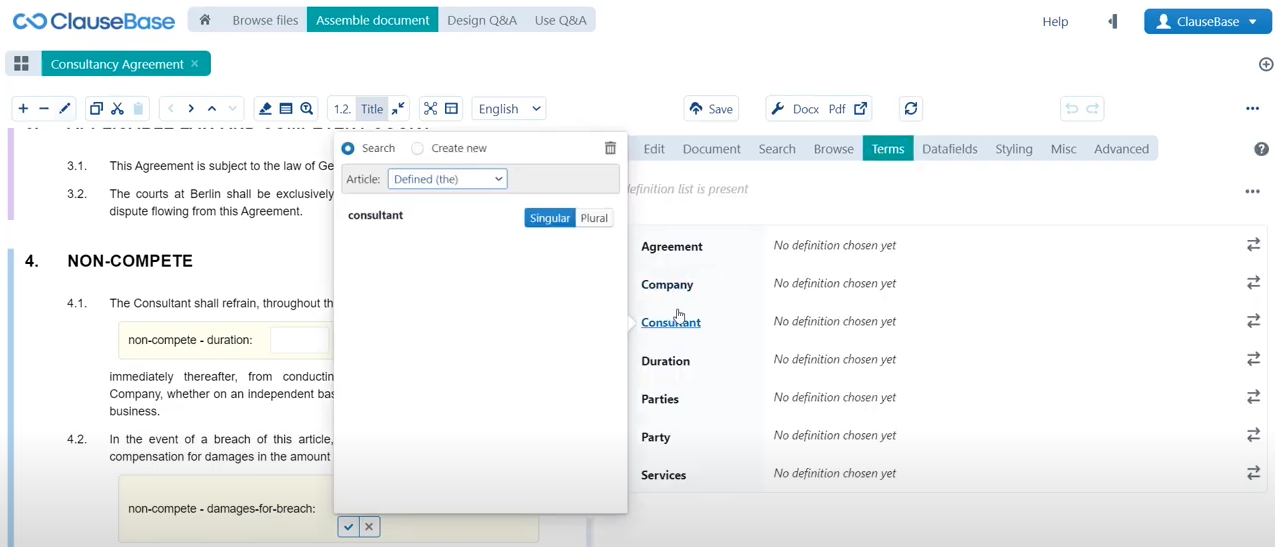
That’s basically a summary of how to create grammatical nuance in ClauseBase.
Do you want to learn more about this chapter? Check out our help page on conjugations.