Folders house clauses and other files in ClauseBase, much as a folder on your desktop or hard drive does. Creating the right folders is essential to structuring your clause library so that users can easily find the right clause for the right situation .
To create a folder in ClauseBase, you must first navigate to the folder in which you wish to create your new folder and then choose what kind of folder it needs to be.
For example: say you would want to create a folder for all things corporate law in your private library.
First go to your private library by clicking the shortcut on the left-hand side of your screen:
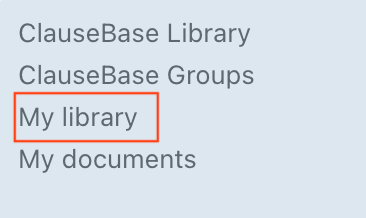
You can then simply click the  button and choose Regular folder to prompt a menu allowing you to name and create your folder. Learn more about the other (advanced) types of folders.
button and choose Regular folder to prompt a menu allowing you to name and create your folder. Learn more about the other (advanced) types of folders.