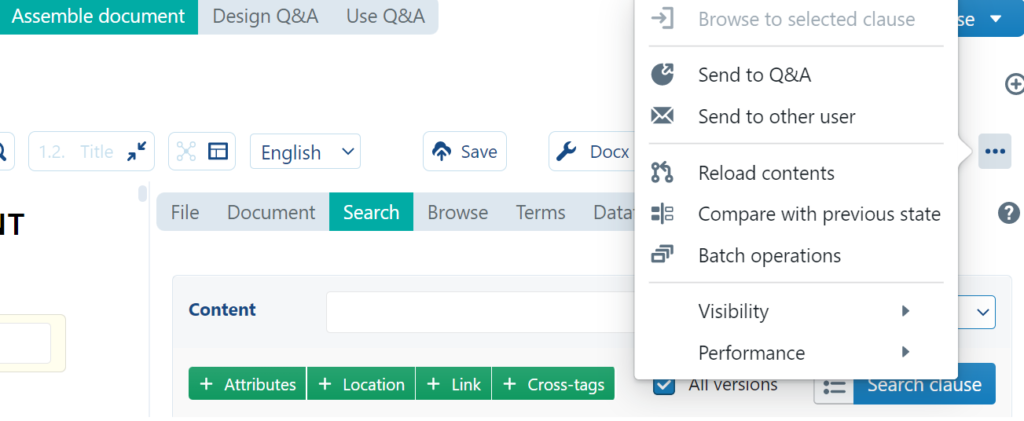You can send documents to other users from within the Assemble Document menu in much the same way as you can send magic links for Q&As.
To do so:
- Make sure you’ve saved your document.
- Click the “three dots” icon in the top-right corner of the menu.
- Select “Send to other user”.
- Fill out the name of the user you wish to send the document to, along with an optional comment and an expiry date.