Rationale
With ClauseBase, you have almost limitless possibilities to configure interactions and clauses. In fact, you can easily go so far that you scratch your head wondering why a certain clause/card/question is currently having a certain behaviour.
Within Design Q&A, we therefore offer a possibility to inspect the current state of each condition of a card/question/predefined answer and change-set.
Functionality
To start inspecting a Q&A, check the “Inspect” checkbox in the lower right corner. You will then see something similar to the following:
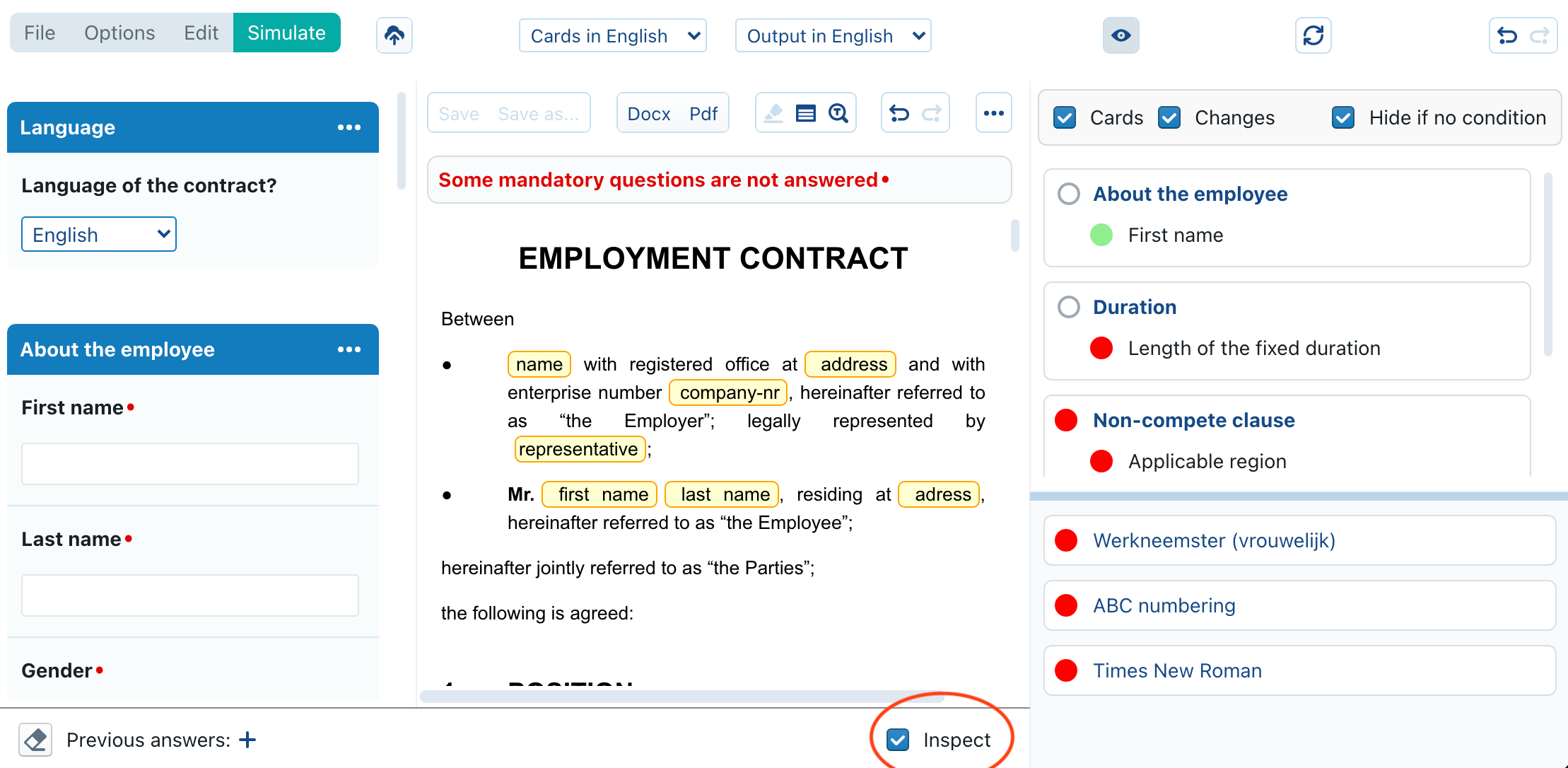
Each card, question, predefine and change-set will have a circle in front of it:
 means that no condition is attached. (Except if this card/question has items beneath it, it will be hidden when Hide if no condition is checked in the upper right corner)
means that no condition is attached. (Except if this card/question has items beneath it, it will be hidden when Hide if no condition is checked in the upper right corner) means that the attached condition is not currently satisifed
means that the attached condition is not currently satisifed means that the attached condition is effectively satisfied, so the card/question/predefine will be shown and the changes within the change-set would be shown
means that the attached condition is effectively satisfied, so the card/question/predefine will be shown and the changes within the change-set would be shown
A predefine can even show two circles next to each other, when it contains a switch condition that defines when the predefine will get selected
When you want to check why a certain condition is (not) met, you can click on the red or green circle. For example, the following question happens to have a red circle, because both of its conditions must be met, while in fact only the upper condition is met.
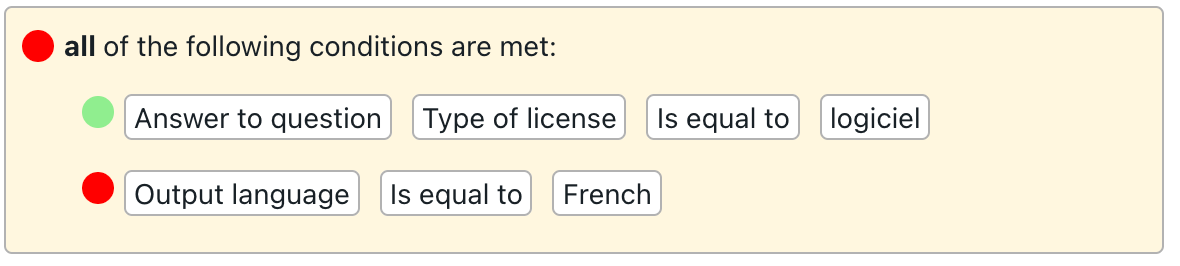
When you change an answer, you will see that the red/green lights will immediately change to reflect the (possibly updated) state of the document. This way, you really simulate what happens to your document.