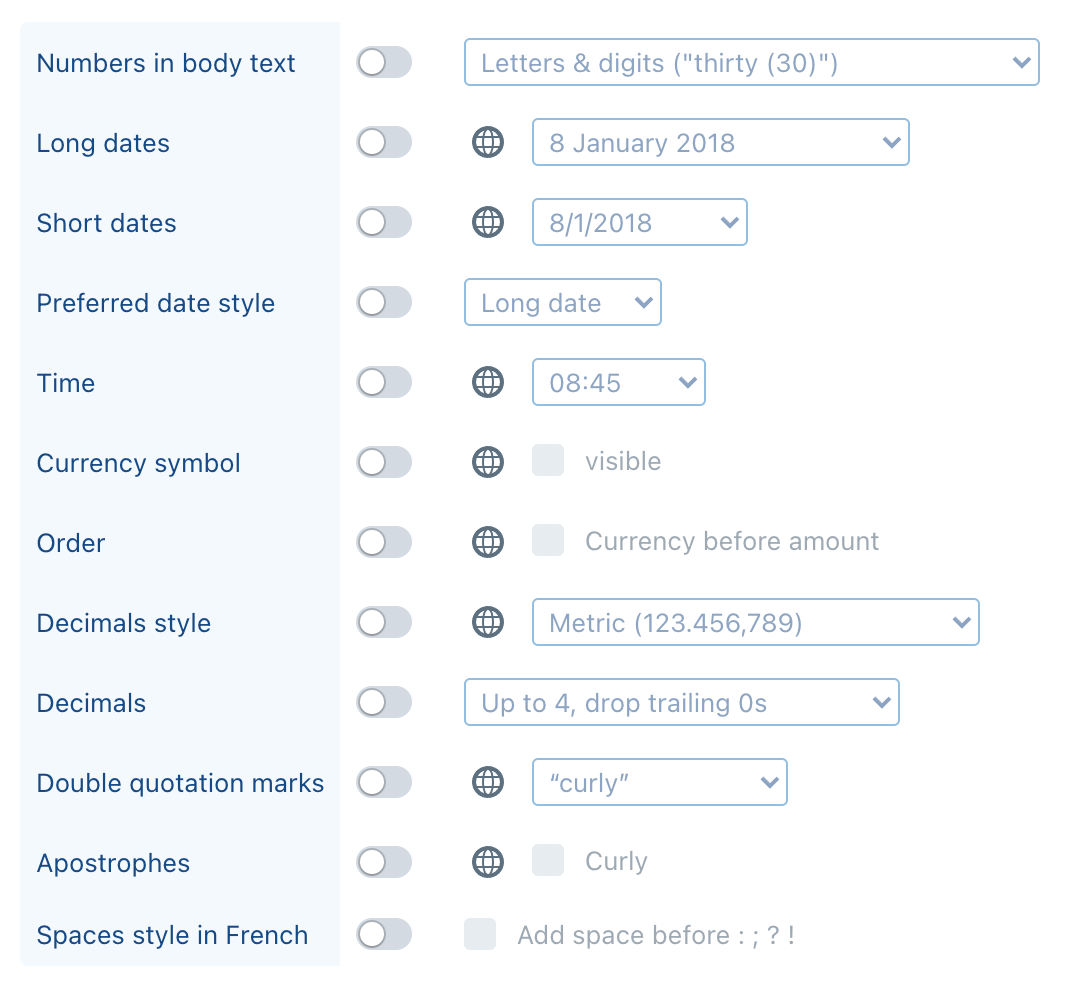
- Numbers in body text— Allows you to choose how numbers are shown: only digits, letters only or any combination of both. Furthermore, you can choose to always show numbers between zero and nine as a word. In view of the fact that not every number should be affected by this (e.g. a year), this setting only affects the following numbers:
- duration type datafields
- number, floating point number and currency type datafields included in the dynamic full number function
- numbers surrounded by underscores (e.g.
_5_) in the clause text
- Long dates — Allows you to choose how long dates (see below under preferred date style) should be shown. A distinction can be made for the long date style for each separate language.
- Short dates — Allows you to choose how short dates (see below under preferred date style) should be shown. A distinction can be made for the short date style for each separate language.
- Preferred date style — Allows you to choose whether dates should be shown in the short date or the long date style.
- Time — Allows you to choose how the time printed in the header or footer should be styled. This does not affect time manually typed in in a clause or datafield. A distinction can be made for each separate language.
- Currency symbol — Allows you to choose whether the currency symbol or the currency abbreviation (e.g. EUR, USD) should be shown for a currency type datafield. A distinction can be made for each separate language.
- Order — Allows you to choose whether the currency symbol or abbreviation should be positioned before or after the amount for a currency type datafield. A distinction can be made for each separate language.
- Decimals style — Allows you to choose between the metric or the imperial style of writing decimals in numbers. Affects the same sorts of numbers as the numbers in body text setting (see above). A distinction can be made for the short date style for each separate language.
- Decimals— Allows you to determine the number of decimals shown for floating point type numbers. Affects the following numbers:
- floating point number type datafields
- numbers that are the result of a calculcation made between curly brackets (
{}), such as a number type datafield divided by a fixed number or a data-expression.
- Double quotation marks — Allows you to determine which type of double quotation marks is used in the text. A distinction can be made for the quotation marks style for each separate language.
- Apostrophes — Allows you to determine whether single-quote apostrophes are curly or not. A distinction can be made for the quotation marks style for each separate language.
- Spaces style in French — If your ClauseBase server supports French, allows you to choose whether a non-breakable space should be added before a colon, semi-colon, question mark or exclamation mark. This is activated by default.
Bear in mind that, when curly apostrophes are enabled, all single quotes will be converted into closing-style curly apostrophes.
Accordingly, you should not use single quotes for wrapping quotations. The reason is that software cannot determine with 100% certainty whether a single quote is used as an opening quote (shaped like a mini number 6), closing quote (shaped like a mini number 9) or apostrophe (also a mini number 9, indicating, in English, possession or omission).
You have undoubtedly noticed this yourself when software such as MS Word incorrectly auto-corrects quotes such as the following one, where the apostrophe got incorrectly converted into a mini number 6, instead of a mini number 9. After all, from MS Word’s perspective, it seemed like you were starting a quotation.

However, this should almost never be a problem for ClauseBase use: according to English grammar books, single-quote quotations should only be used for quotations within quotations — which should almost never be a need for in the contract-style documents generated with ClauseBase.
If you really really want to have double quotes within double quotes, then a workaround is to use a character that visually looks like a quote, but is not treated as such by the software. This is for example the case with:
double high-reversed-9 quotation mark ❝
double high-reversed-9 quotation mark ❞ (U+275E)
reversed double prime ‶ (U+2036)
fullwidth quotation mark: " (U+FF02)
There also exist characters that resemble single-quote marks, but are not treated as such by the software:
reversed prime ‵ (U+2035)
modifier letter apostrophe ʼ (U+02BC)
single high-reversed-9 quotation mark ❜ (U+275C)