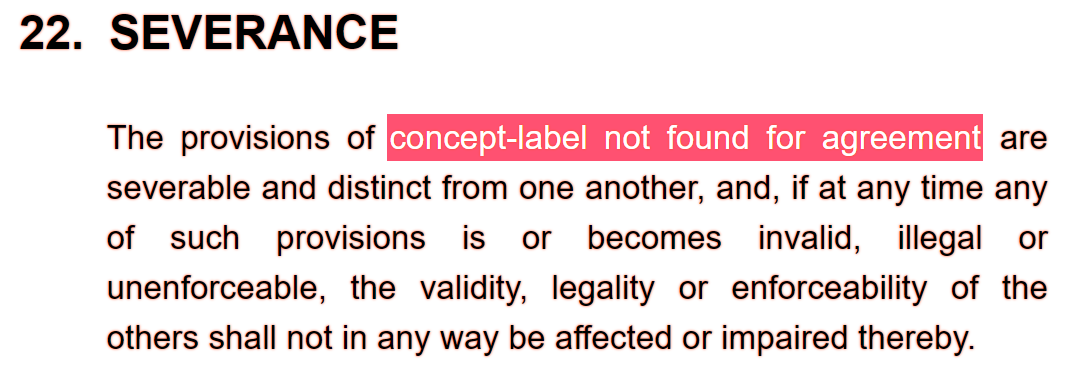If you see a purple error message instead of your concept-label or verb/adjective/pronoun, then the software could not determine the conjugation.
Usually, the software will provide you a hint on what went wrong. You can see this hint by hovering your mouse over the purple error message.
If this does not help, then check the following steps:
- For concept-labels:
- Check whether you inserted the required grammatical word into the concept-label. For example, if you requested the word to be shown in plural (e.g., through
@plural), then you must ensure that the plural version of that concept label effectively exists.- For languages with grammatical cases, you must ensure that a concept-label exists for that grammatical case.
- Be aware that concept-labels cannot only be defined at the level of the concept (i.e., stored within the concept’s file), but can also be adhoc “overruled” (e.g., when you chose another concept-label in the popup-window of the Terms menu of Assemble Document). Even when you properly stored all required grammatical words for the concept-label in the concept’s file, you may not have done so when overrruling that concept-label from within the Terms menu.
If such is the case, then you can either complete the adhoc-defined conceptlabel through the popup-window of the Terms menu. Alternatively, you can remove that adhoc-defined conceptlabel by clicking on the red “Revert to default” button in the popup-window.
- Check whether you inserted the required grammatical word into the concept-label. For example, if you requested the word to be shown in plural (e.g., through
- For conjugated verbs/adjectives/pronouns:
- Check whether you properly associated the conjugated word with a concept. For example, in simple clauses with only one concept, it can be sufficient to simply put <angular brackets> around a verb or adjective. However, when multiple concepts exist, as well as in some edge-cases, the software may not be able to reliably figure out which concept to associate with. In such case, you should explicitly refer to the concept within the angular brackets, e.g.
<adjective: #concept>. - It may be the case that the word (or the required grammatical combination — e.g., third person plural in nominative case) was not found in the software’s internal dictionary. In such case, you can resolve the error by adding the relevant entry to the mini-dictionary.
- Check whether you properly associated the conjugated word with a concept. For example, in simple clauses with only one concept, it can be sufficient to simply put <angular brackets> around a verb or adjective. However, when multiple concepts exist, as well as in some edge-cases, the software may not be able to reliably figure out which concept to associate with. In such case, you should explicitly refer to the concept within the angular brackets, e.g.