Access rights are properties of files and help determine whether a user can access files in ClauseBase.
You can define access rights for every file and folder separately, by editing the properties of a file (click ![]() in browse files):
in browse files):
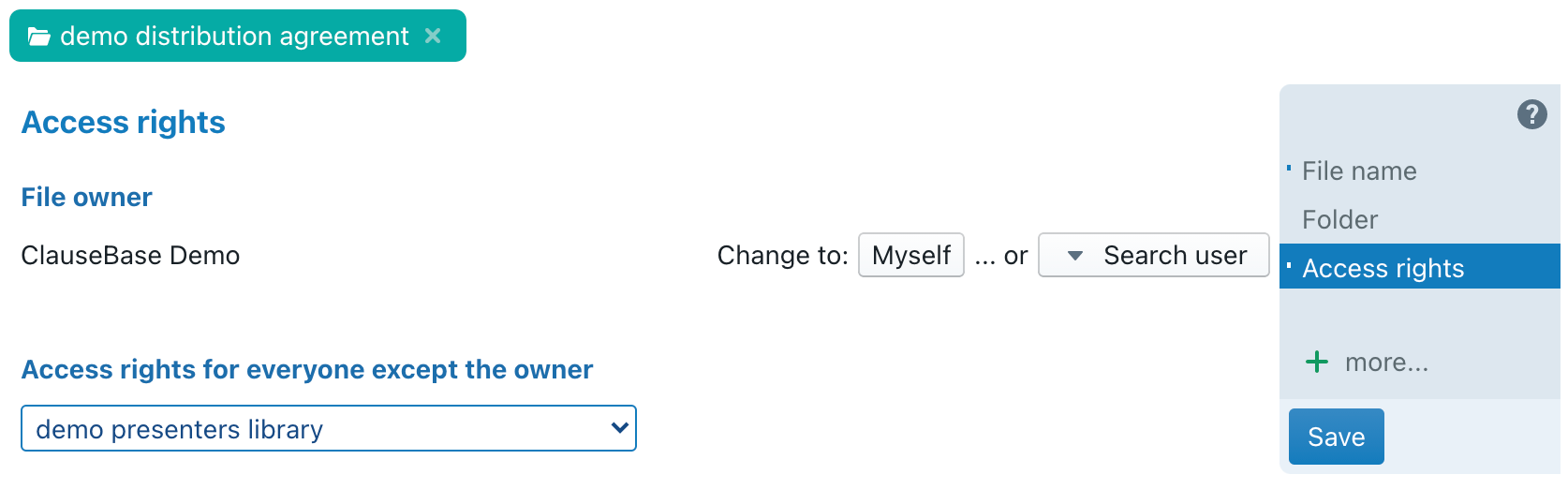
File owner
The file owner has several privileges with respect to a file:
- the name of the owner will be shown alongside the file (e.g., in the file preview in Browse Files, or in a search result)
- the file owner automatically has use, edit and creation rights for the file, irrespective of the applicable access bundle
Access rights
Other persons than the owner can access the file if the access rights are properly set.
- The access rights are determined through access bundles.
- Access bundles are attached to either the entire customer level, or to one or more specific groups within that customer.
- As every user can be part of one or more groups, and every group can receive rights under one or more access bundles, every user can receive rights under one or more access bundles.
- Access bundles can differentiate between use, edit and creation rights (the latter only relates to the right to create new items in a folder).
- When an access bundle is assigned to a folder, all the items within that folder — clauses, definitions, concepts, and even sub-folders — will automatically “inherit” the access bundle of the ancestor folder. Each file/subfolder in the folder can, however, choose to override the ancestor’s folder access bundle with its own access bundle, which will then apply to the item (and to its “descendant” items if the item is a subfolder).