Empowering your clients, customers or colleagues by giving them access to your automated documents is a feature that is native to ClauseBase.
If your administrator allows you to do so, you can send others an anonymous hyperlink to enable them to fill out any questionnaires prepared by anyone in your organisation that you have access to. When anyone clicks on this hyperlink, he/she will be automatically logged into a limited environment that allows them to access one or more Q&As, similar to the screenshot below.
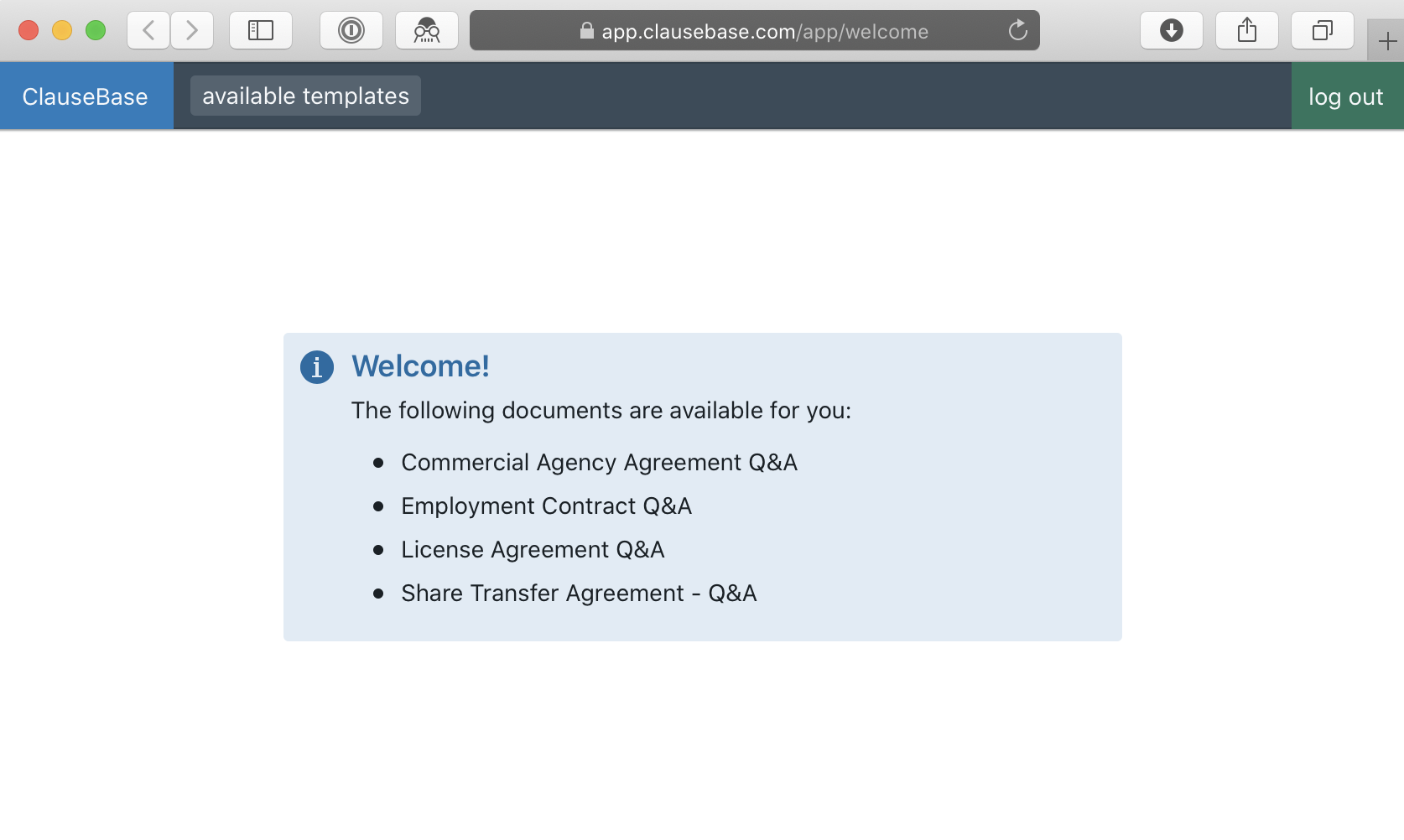
The hyperlink contains encrypted information, and therefore looks a little bit funny, for example as follows: https://app.clausebase.com/ml/BAABcUTpm2IbA6jvZTJGUuR. You can send this link to a specific person by email, or perhaps post it on some intranet if you want anyone in your organisation to be able to access it (as is often the case for NDAs that need to be potentially generated by many different persons in an organisation).
Please be aware that these links are completely anonymous — meaning that anyone in the world can use them before their expiry to access your documents. Depending on your license agreement, any document generated this way (whether by any of your employees, agents, clients or third parties) may be invoiced to you.
If you want to exceptionally blacklist an existing URL to prevent abuse, please contact us.
Creating an anonymous hyperlink
To create such a hyperlink, you should first go to the home page of ClauseBase (i.e., the page you will land on by default after logging in — you can also go to the home page from any other page by clicking the upper left button).
The, you have to choose the questionnaire from the list available to you in the “Q&As” section on the home page. This section looks as follows:
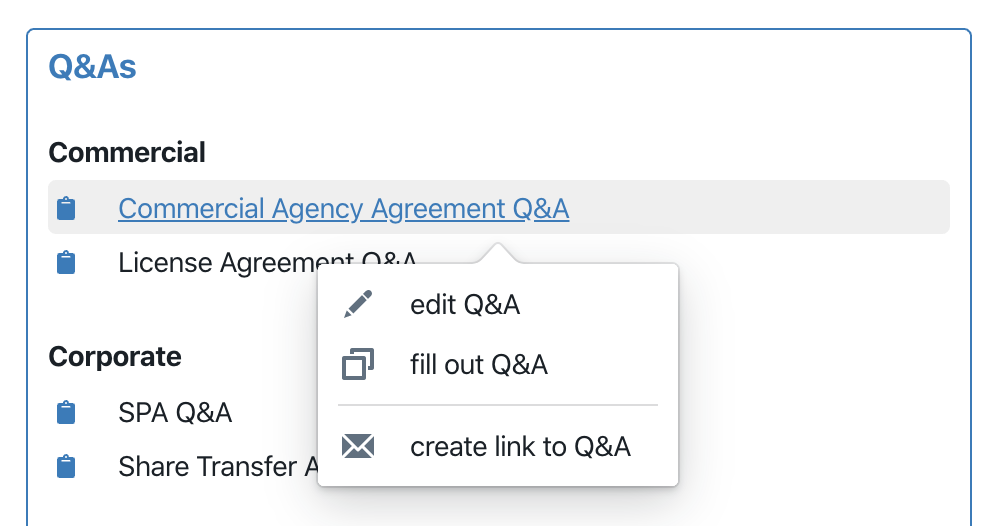
Clicking on any Q&A in this list will give you the option create link to Q&A. When you click this option, a window will appear that allows you to configure the settings of the questionnaire.
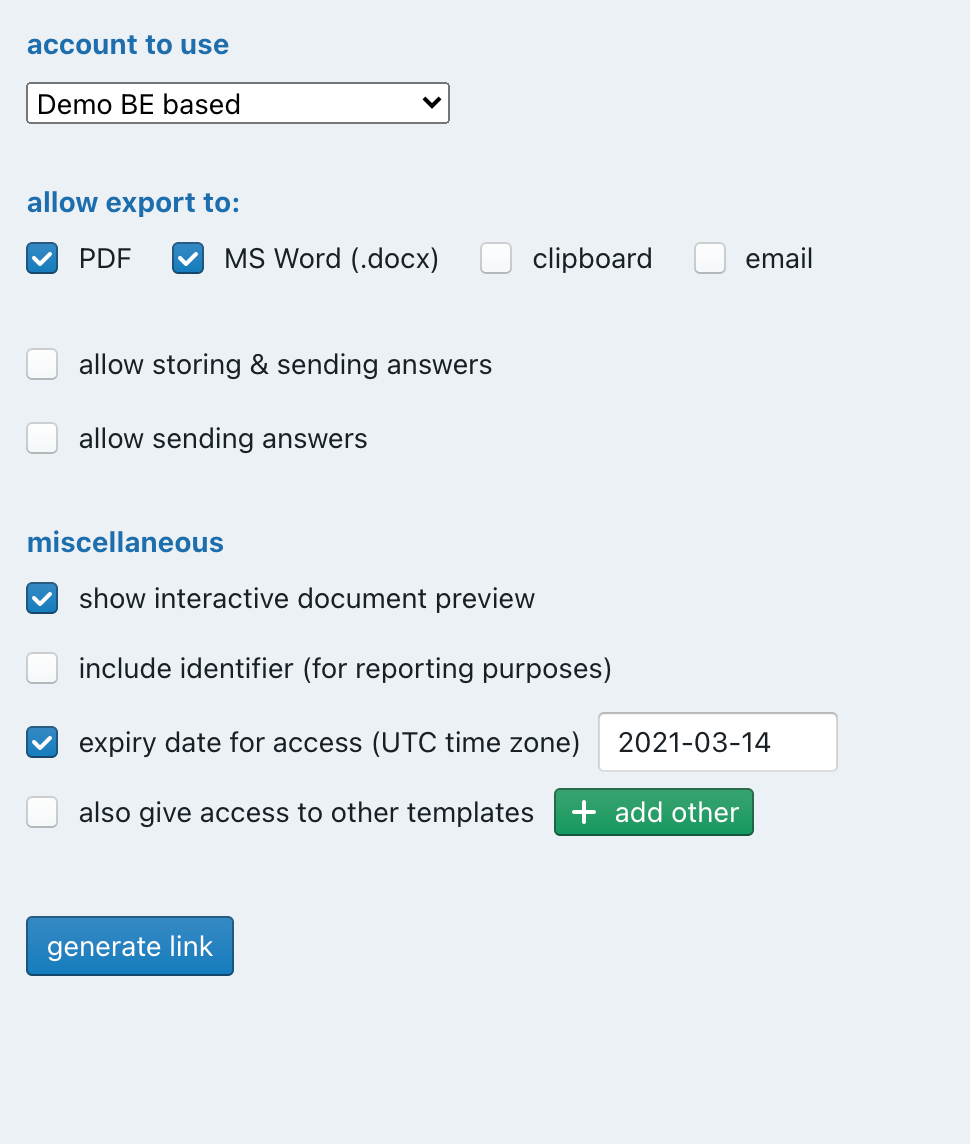
The following options are available:
- Account to use. Allows you to specify which anonymous account should be used to access the document. The various access rights and preferences (e.g., enabled languages, currencies, ..) that are associated with this account will then become applicable upon login.
Please note that your administrator can create multiple anonymous accounts, which can be configured in a slightly different manner, to enable variability in the anonymous links. For example, if anonymous account A would be set to English with user tag “accounting”, and anonymous account B would be set to Dutch and user tag “sales”, then the Q&As would be shown in a different language, and certain questions or predefined options (e.g., those that are only relevant for the accounting or sales department) could be omitted on the basis of the user tag. - Allow export to. You can choose whether the anonymous user should be allowed to export the binder/document to PDF, MS Word .DOCX, the computer’s clipboard and email.
If neither option is enabled, users will not be able to export the document at all. Combined with the option to allow users to send back their answers, this can actually be quite useful if you only want certain users to fill in the details of the questionnaire, whereby the actual document generation will be done by you.
Note: in addition to having the right checkbox checked, the anonymous user account must also have the relevant rights enabled. It may, for example, be the case that the administrator disables the export to email for a certain anonymous account, in which case none of the links that would be made available through that account, will have an email export button. - Allow storing & sending answers. When enable, the end-user can store his/her answers — e.g., to continue working them on some other day. When enabled, you will be invited to specify a folder in which the answers of the anonymous user will be stored (remember that the end-user will log in anonymously).
When pressing the “save as” button within the Q&A (see the upper part of the screenshot below), the user will be allowed to continue working (up to the expiration date) through a dedicated URL that will be created, that points directly to his answers.
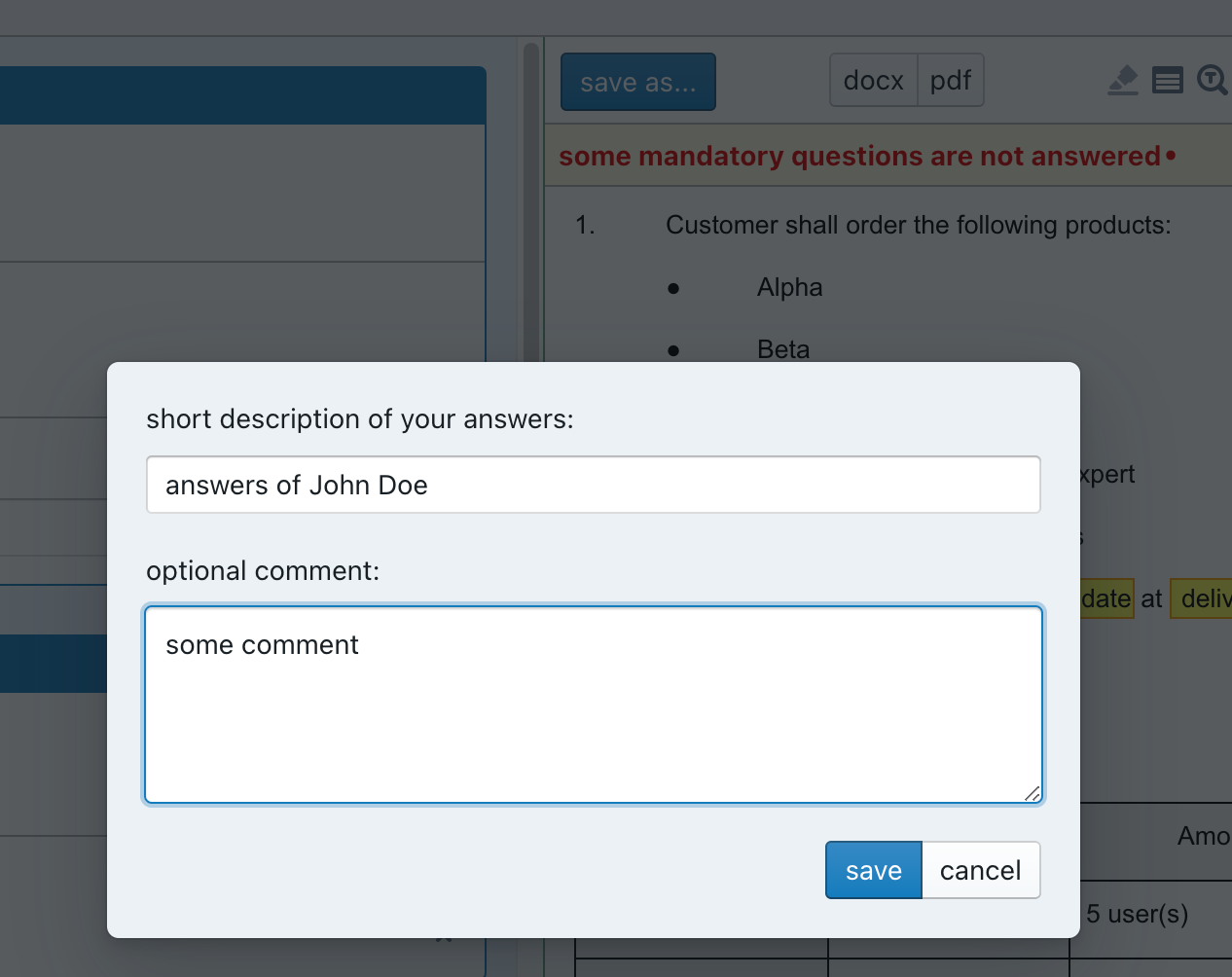
Be aware that the filename of the answers will be set to the “short descripition of your answers”.
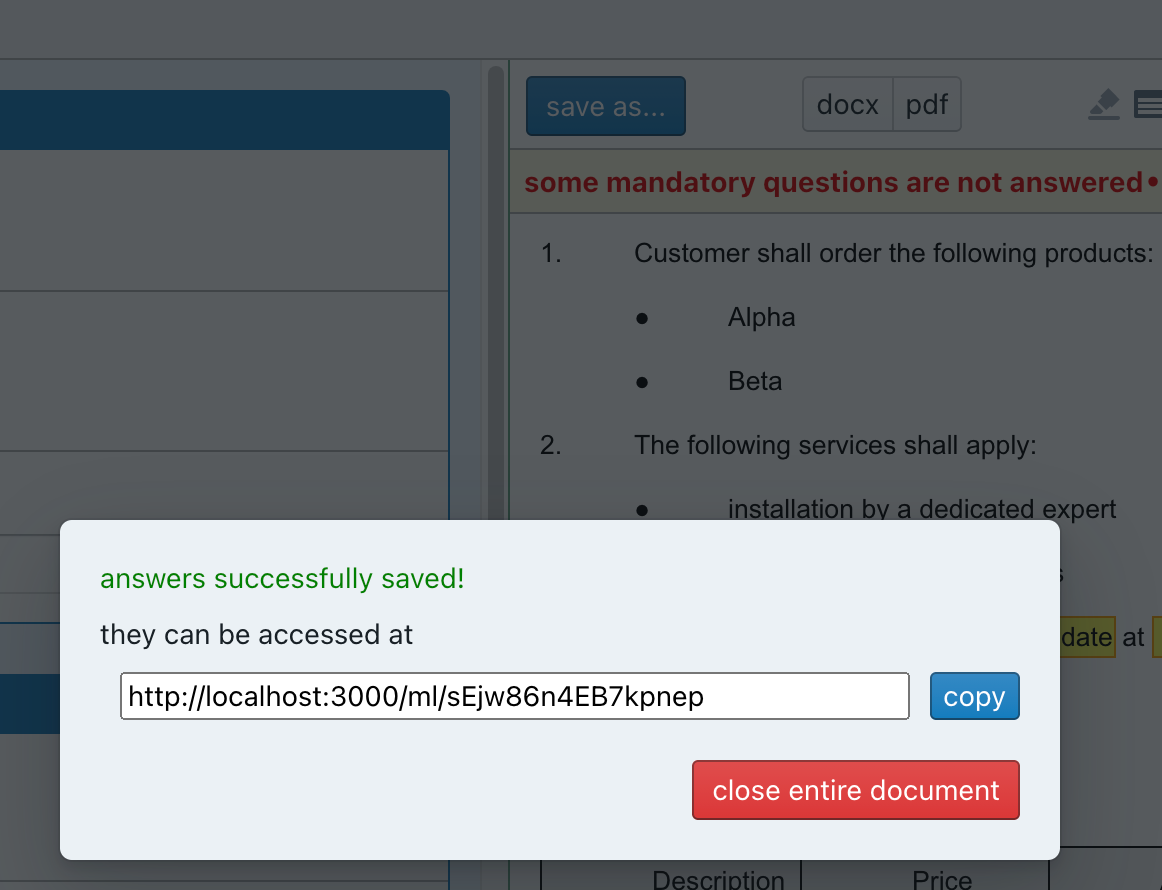
You should be aware that the user will have the possibility to continue working on the file until the expiration date. While this is an interesting feature (you can both work on the same file), this may not always be what you intended.
If you do not want the user to have access anymore, then you should duplicate the answers file and continue working on that duplicate.
When a user is allowed to store answers, he/she will also have the right to send back answers (either with or without having saved before). This is identical to what the “Allow sending back answers” option describes in the next bullet.
Allow sending back answers. When enabled, you will be invited to specify a folder in which the answers of the anonymous user will be stored when he/she would click on the button “send answers” after having (partially) completed the questionnaire.
You will receive an email notifying you that some user has sent answers back to you. The user can provide a description of his/her answers, which will allow you to understand the context.
By default, the notification email will be sent to the email address specified in your account.
However, you can force the use of another email address by creating a separate text-based question and assigning it the “notification-email” tag in the “other tags” section of the question options. When a question with such tag is present (and not disabled), the email will be sent to the email address specified in the answer to that question.
Similarly, you can specify a CC email address, by inserting a “notification-email-cc” tag in some question.
Neither the notification email address, nor the CC address, must have an account on ClauseBase. (Of course, the person who receives the notification email should know how to access the document, i.e. have an account etc., otherwise notifying such person may be fairly useless.)
This question-based approach towards changing the email address allows you to dynamically choose the email address, by inserting relevant conditions.
Note that, even when you change the email address (and/or include a CC) for the notification email, the author who originally created the anonymous link, will continue to receive a notification message in his/her ClauseBase inbox (i.e., the list of messages that is optionally shown on the welcome page of ClauseBase).
Interactive preview. When enabled, the Q&A will be interactive, i.e. the resulting document/binder will be shown at the right side of the screen (which is the default setting when you fill in Q&As). Disabling this option can be useful if, for some reason, you do not want users to actually be able to see the resulting document.
Include Identifier. In this box, you can optionally include some extra information, which can help to differentiate between hyperlinks to the same file. This extra information will show up in the reporting of the platform’s usage.
For example, assume you want to make a certain Q&A available to two different departments, and want to keep track of the amount of files exported by each department. By simply including some identifier (e.g., “department A” and “department B”) and sending the resulting hyperlinks to both departments, you can immediately see in the reporting which department created a certain document, even if they were using the same anonymous account. (Another possibility is to create a separate anonymous accounts for each of the departments.)
Expiry date. By default, the anonymous links will be set to expiry in one month’s time. Taking into account that the hyperlinks you create are completely anonymous — i.e., can be used by anyone who happens to know the URL — it is indeed strongly recommended to set an expiry date.
Please note that expiry dates are set in the UTC time zone, i.e. will expire at midnight in the UTC time zone.
Other templates. Allows you to refer to several additional Q&As that will all be accessible to the anonymous user upon login.
If you are an advanced legal user, you can configure whether the end user of the “magic link” can generate a PDF or Word document, whether he/she can save and send back his/her answers, whether the interactive document preview on the right will be show, the expiry date for the “magic link” and whether other questionnaires should be made available through the same link.
When you are ready, click the  button. You will then be given a link which you can send to anyone with or without a ClauseBase account. They can then use the questionnaire, based on your settings.
button. You will then be given a link which you can send to anyone with or without a ClauseBase account. They can then use the questionnaire, based on your settings.
Tip: you can also generate a link to an existing answer-set you have stored anywhere in the file system. Assuming your administrator has not disabled this facility, you do this by click on an answer-set within the welcome or Q&A panel, and choosing “create link to answers” from the popup-menu.