On the usage page, you can monitor the usage of all the documents generated using the ClauseBase platform.
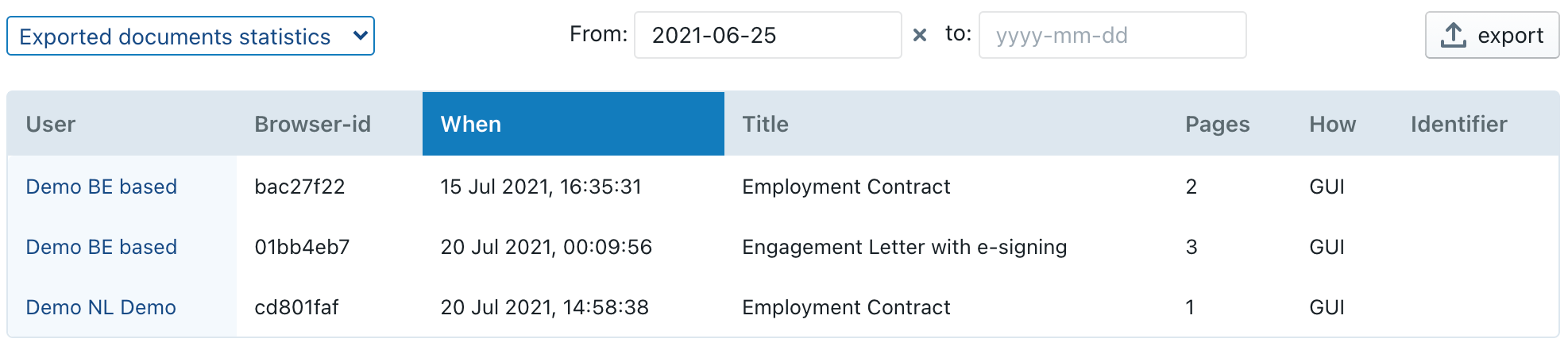
A list will be shown of the documents that were generated, detailing the user who produced the document, the date & time of the export, the title of the exported document and the number of pages exported.
The primary purpose of these usage statistics is for invoicing reasons, either by ClauseBase itself, or by ClauseBase’s customers (e.g., for internal cost accounting in a corporate or law firm setting, or to invoice customers in a webshop).
For data protection reasons, the server deliberately does not store any information other than the information listed on this page. Accordingly, there is no way to retrieve the contents of the files that were exported last week, or to find out which answers were given by a certain user yesterday that resulted in a certain file being exported.
Limiting the dates
By selecting a date in the from: and/or to: fields, you can limit the rows that are shown.
Sorting order
You can click on each of the column headers to sort the rows by that column. (For example, in the screenshot above, the rows are sorted by the third column when).
How column
The how column will either show “GUI” (= graphical user interface) or “API” (= Application Programming Interface). The former indicates that a natural person used a browser to exported the document, while the latter indicates that the export was requested by some other server.
Browser-id column
As from 6th April 2020, the server will also store the browser-id of the user who exported the file. This browser-id is a random piece of text that is assigned to the browser when it initially loads the website, and stays the same until the website is reloaded. Using this browser-id, you can see whether a certain user account was (most probably) used by several different people.
This can be particularly interesting when using anonymous links, for which the same (anonymous) account is used for everyone logging in. Using this browser-id and the date & time of the export, you can determine with reasonable certainty that a certain document was exported multiple times by the same user (e.g., if a user performs an export, then finds a typo and re-exports the same file a minute later).
Please note that you cannot use two different browser-ids as absolute proof that two different physical persons used the same account. After all, while rather unlikely, a same physical person can use two different browsers to access his/her account. Similarly, someone can refreshed his/her browser, following which the browser-id will be reset to a different random value.
Identifier column
The identifier is an optional piece of text that you can include when creating anonymous links, to help you to differentiate between anonymous links to the same document.
For example, if you are a legal counsel who allows internal business users to create non-disclosure agreements, you can now create multiple hyperlinks to the same Q&A, with the only difference being an identifier that specifies the department (e.g., “accounting”, “sales”, etc.). In the usage reporting, the identifier can then be used to determine which department actually performed the exports.
Outside the context of anonymous links, this identifier is currently also used when batch-exporting documents on the basis of an Excel-file, in which case the identifier will state “Excel batch”. In all other situations, the identifier column will be empty.
Export button
When you click on the export button at the top right, you will download an Excel-file of the information currently shown on your screen.
Note that the export date & time will be in UTC timezone when exported to Excel, while the date & time presented on your screen will be in you local time zone. Accordingly, it is quite likely that the hours in the browser will differ from those in Excel.