Uploading clauses
After you have created a new upload environment by clicking the ![]() icon at the right, the only action you can take is to effectively upload an existing text document. You do so by clicking on the upload button (upper left corner of the document editor) and navigating to the right file on your hard disk or file server:
icon at the right, the only action you can take is to effectively upload an existing text document. You do so by clicking on the upload button (upper left corner of the document editor) and navigating to the right file on your hard disk or file server:
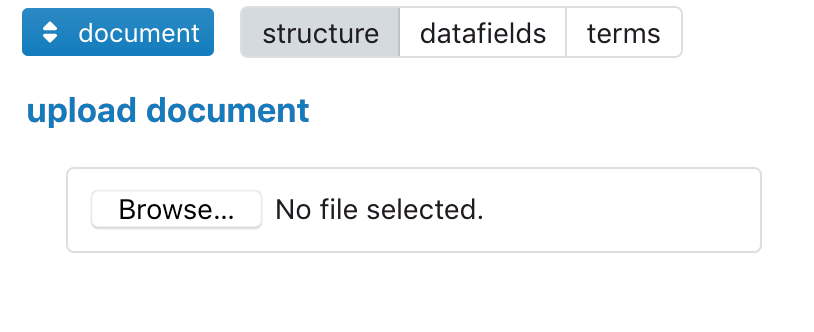
ClauseBase not only accepts .DOC and .DOCX files, but also commonly used other text file formats, such as .TXT and .RTF.
Avoid importing templates that actually consist of multiple sub-documents, such as a “main body” and several schedules/annexes. The reason is that the import functionality will result in a single document, and deliberately does not provide you with any possibilities to split a document into several subdocuments.
If you are dealing with a document that has multiple sub-documents, then you should first split these schedules/annexes into separate .DOC/.DOCX files and them import them separately.
After a few seconds, you will see the result of the uploading process in the document editor.
Reviewing the clause structure
At document upload, the software will perform an automatic analysis of the structure of the clauses contained in the document.
Depending on the contents of the document, the layout that was applied to it and the correct use of the MS Word document structure functionality, the analysis can be perfect or require some alteration.Clause hierarchies expressed through indentation, bold fonts and MS Word styles will generally lead to better results.
For each block of text, you will have to take a decision on the following elements:
- Which paragraphs should be put together into a single file?
Generally speaking, splitting clauses into many different files (e.g., one file per paragraph) will take a bit more time, and increase complexity somewhat, but will also allow for higher flexibility because you can easily swap individual paragraphs. If, however, paragraphs will always be printed together, paragraph swaps are irrelevant, and reuse of individual paragraphs is also irrelevant, then it is probably a better idea to keep paragraphs of one or more clauses together into a single file.
- How should paragraphs and blocks hierarchically relate to each other?
Altering the clause structure is a quick and painless process, through the use of interactive buttons that appear when you hover the mouse above a clause. The following options are available (although not all at the same time):
| Icon | Action | Meaning |
 | indent | Change the block into a sub-block of its predecessor. |
| unindent | Convert a sub-block into a “sibling” of its parent blockhold down Shift when clicking this button to unindent all siblings at the same level. | |
 | merge | Merge a block with its preceding sibling block. |
 | exclude | Skip the contents of this paragraph — upon conversion, this paragraph will be ignored. |
 | include | Re-enable this paragraph, so that its contents will once again be included upon conversion. |
| treat as title | Treat this paragraph as the title of a clause. | |
 | treat as regular paragraph | Convert the title paragraph into a regular paragraph. |
| force new file | Force this block (and all the sibling blocks below it) to be put into separate files. | |
| don’t force new file | Unapply the “force new file” setting, so that the block will be put into the same file as its parent block |
ClauseBase will visually show the relationship between blocks and paragraphs:
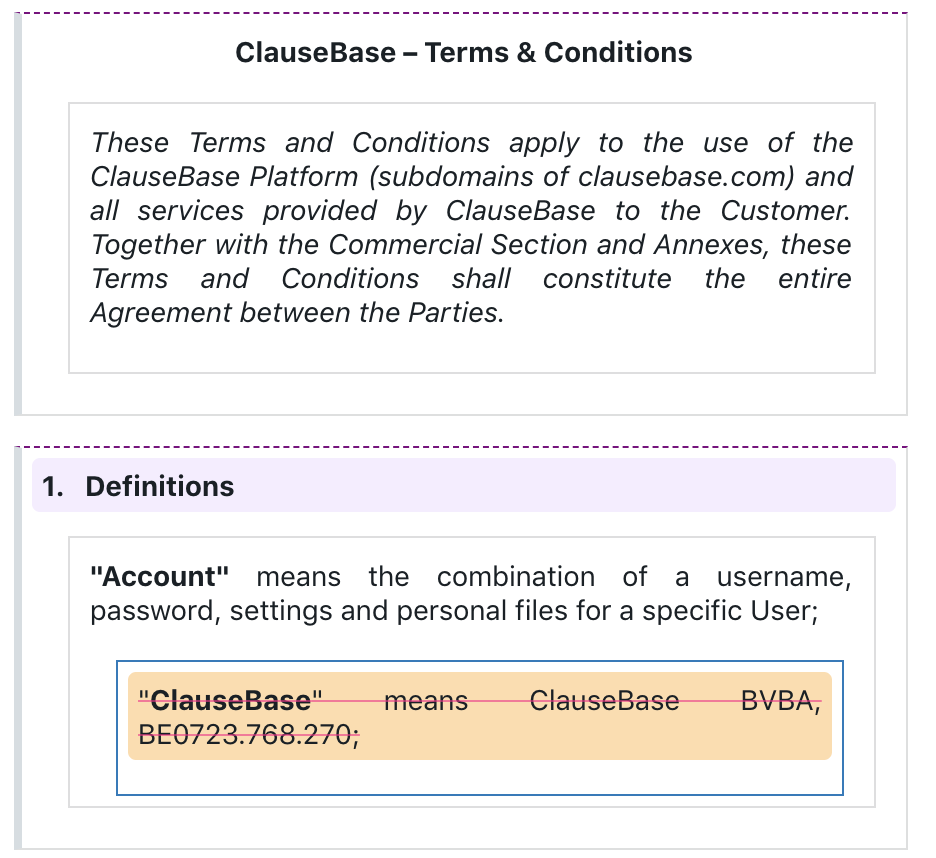
- title paragraphs are shown with a light purple background
- disabled paragraphs are shown with a light orange background and strikethrough text
- blocks of text are shown with a grey border. All text within the grey border that is not surrounded itself by a dotted border, will be put into the same file. For example, in the screenshot above, the paragraphs “ClauseBase – Terms & Conditions” and “These Terms and Conditions apply …” will become part of the same file, while all the other text (“1. Definitions”, “Account …” and “ClauseBase …”) will be put in a second file.
- a block with a dotted purple upper border will be put in a separate file
- blocks can contain one or more paragraphs of text, which can be independently moved
- blocks and paragraphs can be merged, split up, indented and outdented