As explained in the general overview, questionnaires are an optional layer on top of existing document or binders. When constructing the final document or binder, ClauseBase will therefore start from the existing document or binder, with all the clauses, datafields, styling, etc. present.
The most obvious way to modify this document or binder, is by binding a question to a datafield in the options of the question. Each time the user changes the answer to that question, the document or binder will then incorporate the new datafield.
A second way to cause modifications, is by applying one or more changes.
Organisation of changes
All the changes are centrally managed in the changes pane.
Changes are grouped together into a change set, which is a collection of changes that will be applied sequentially if the optional condition attached to the change set is fulfilled (or when no condition applies at all).
In the example below, you see one change set (entitled “Sample change set with two changes”) that contains two different changes. The first change will disable clause 2.1, while the second clause will change the label of the “Employee” defined term. When constructing the document or binder, ClauseBase will start from the initial version of the underlying document or binder, then insert the values in the datafields that are bound to all the questions, and then finally evaluate whether the condition attached to the change set is fulfilled — if so, then clause 2.1 will be disabled, and the Employee label will be modified.
In case you were wondering: the user of the questionnaire will never see the title of a change set. The purpose of the title is merely to allow you to document the rationale or target of the change set.
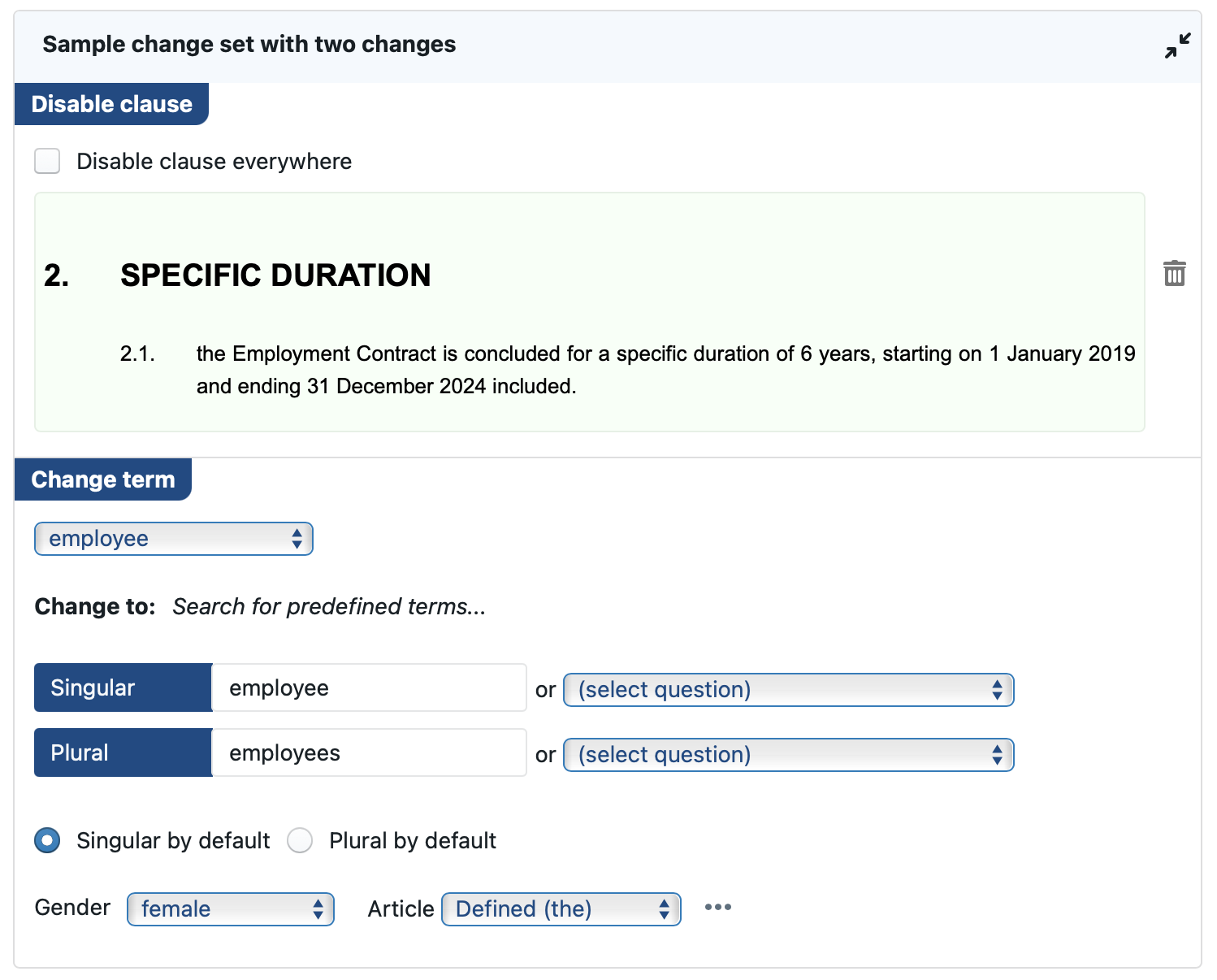
Ordering changes
When a change set is selected, it can be reordered using the up/down arrows in the toolbar:

Similarly, when a change is selected within a change set, its position within the change set can be reordered. (The toolbar will look identical.)
When applying changes, ClauseBase will first remove change sets for which the conditions are not met. It will then go through each remaining change set, and sequentially apply each change within the set.
Please note that the actual ordering will not be important when changes are independent of each other (e.g., changing a defined term and changing the layout of the document can be done independently, so that the ordering does not matter). However, it can happen that the ordering is very important — e.g., when you want to insert a certain clause that is a descendant of another clause that may get removed by another change.
Attaching conditions to a change set
A change set can be subjected to a condition, so that the changes inside this set will only be applied when that condition has been fulfilled. Accordingly, in most situations, you will indeed want to to attach a condition to a change set.
For more information on how to attach conditions, see this article.