The traditional way of cross-referencing within a single document works exactly the same as it does for binders. However, you may want to fine-tune the manner in which clauses are referenced from one document to the other. To do so, go to the “styling” tab of the operations panel and then go to the “references” sub-tab. Then click  and you will see the following option:
and you will see the following option:
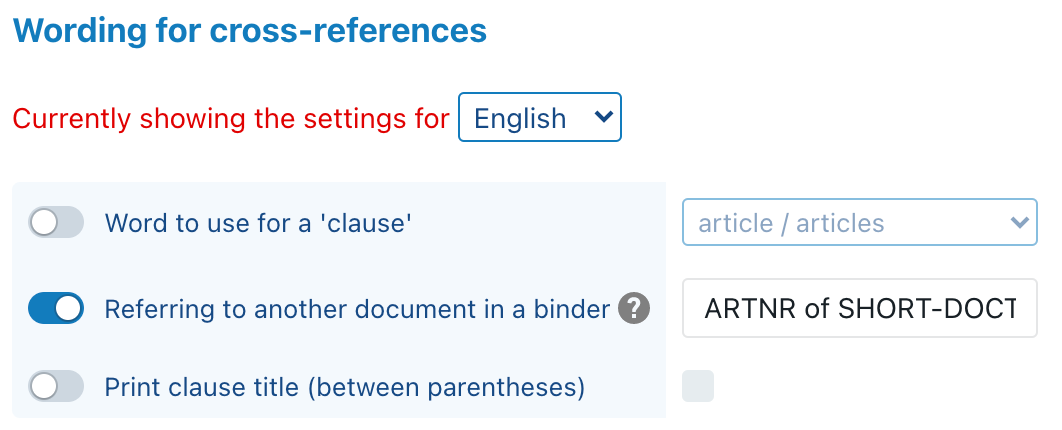
Clicking the toggle button to the left will allow you to customize this option. You can choose to write “DOCTITLE” or “SHORT-DOCTITLE” to choose whether the full title of the document is used or a short title (as you will remember: you have the option to define both these kinds of titles in the “binder” menu of the operations panel). Depending on your choice you could for example choose to refer to an article from a different document with in the same binder as:
- “article 2 of Schedule 2”; or
- “article 2 of Schedule 2 – Pricing details of the Services”.