In any document with more than a few clauses, you will probably want to store clauses into different folders.
To specify in which (sub)folder certain clauses must be stored, you use the  editor.
editor.
All those folders become (sub-sub-sub…) folders of the folder in which the exported clauses will end up being stored.
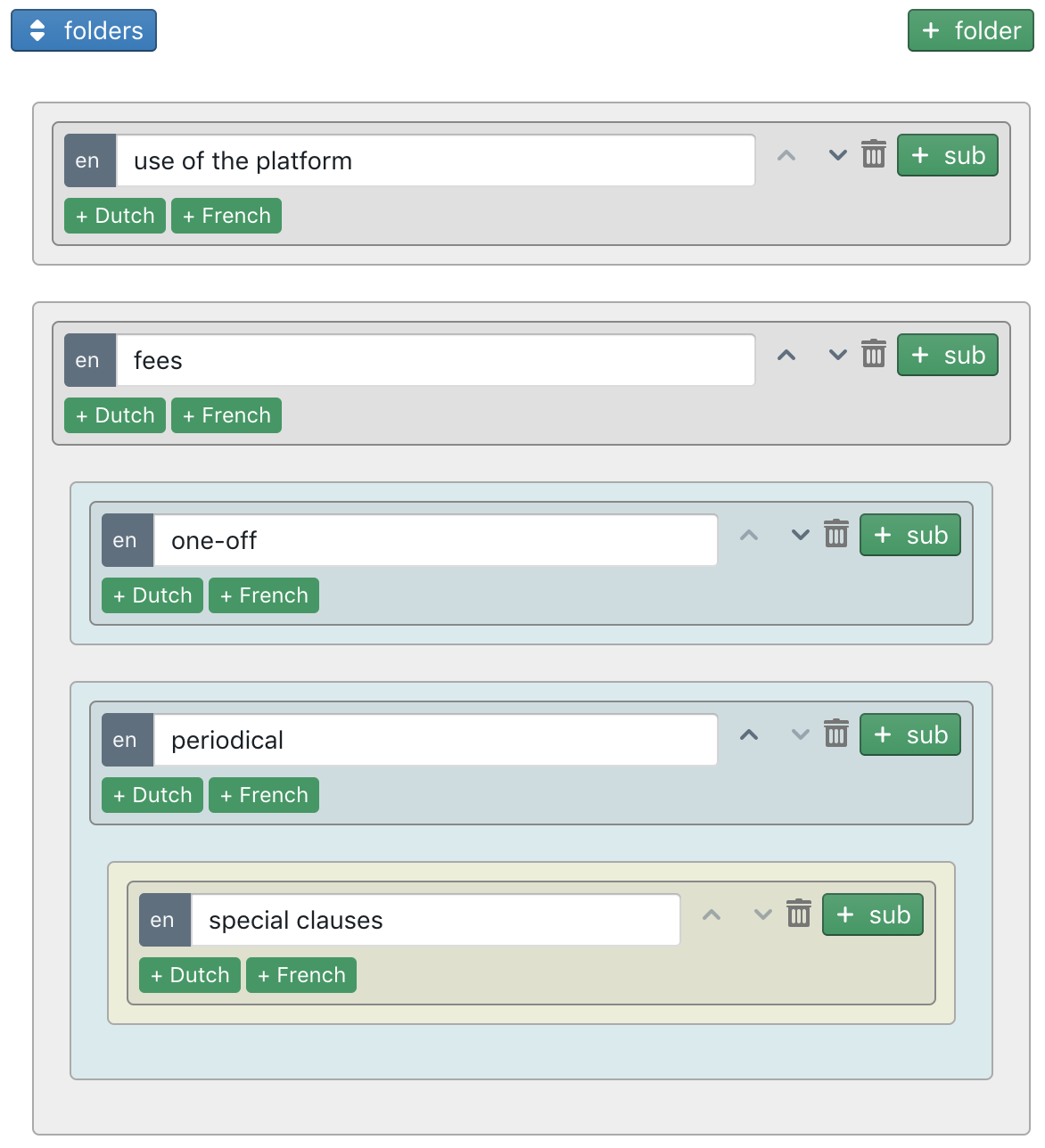
The  editor lets you create an unlimited number of folders and sub-folders, any level deep you desire.
editor lets you create an unlimited number of folders and sub-folders, any level deep you desire.
- In many cases, you will want to quickly create folders for all the clauses at the highest level, i.e. those clauses that have no “parent” clause themselves, and will typically be numbered 1., 2., 3. etc. To do so, click on the
 button (Note that this button will disappear as soon as any other folder exists.) ClauseBase will then create folder-labels by taking up to 70 characters from each top-level clause.
button (Note that this button will disappear as soon as any other folder exists.) ClauseBase will then create folder-labels by taking up to 70 characters from each top-level clause. - To create a new top-level folder, click the
 button at the top right of the
button at the top right of the  editor.
editor. - To create a new sub-folder, click the
 button at the right of the relevant “parent” folder.
button at the right of the relevant “parent” folder. - To reorder or delete a folder, click any of the
 buttons.
buttons.
It is not necessary to create a folder for Concepts and definition clauses. Those will be stored in automatically generated subfolders.