In ClauseBase, cross-references between clauses are subject-based instead of number-based. Accordingly, cross-references should point to certain subject matters, instead of specific article numbers. MS Word files, however, use number-based cross-references. The  editor is intended to cross that bridge.
editor is intended to cross that bridge.
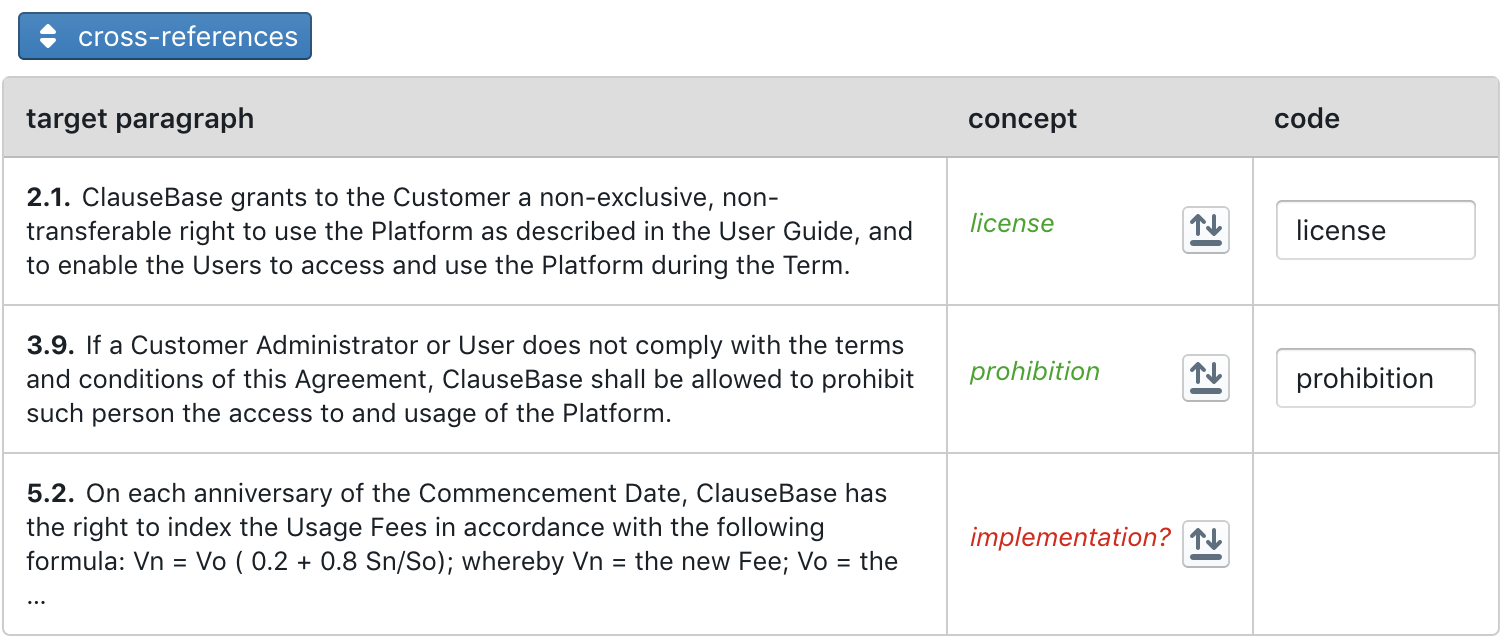
The cross-reference editor shows each paragraph that is the target of at least one cross-reference, along with the Concept (and its code) that it is said to implement.
For example, in the screenshot above, paragraph 2.1 is target reference of a cross-reference elsewhere in the text of the MS Word document — e.g., a paragraph 9.8 that would state “… as set forth in clause 2.1”. Paragraph 2.1 is currently specified to implement Concept “license”, by using code #license in the ClauseBase grammar. Upon conversion:
- paragraph 2.1 will have an implementation link towards the license Concept.
- paragraph 9.8 will state in the ClauseBase grammar “… as set forth in §#license”
In the cross-references table, you can change the implementation Concept by clicking on the button. You can then either choose an already loaded Concept from the list, or choose to load another Concept, or create a new Concept.
Changing the #code of the Concept, will also change this code for defined terms and datafields.