ClauseBase provides facilities for the semi-automatic upload and dissection of existing text documents. While this facility will not “automagically” insert complex legal logic, it does allow you to skip tedious copy-paste operations.
A first word of warning
While using the import functionality can save you a lot of time, please note that this mode presupposes extensive knowledge of the ClauseBase software. In other words:
Do not use the import functionality if you just started learning ClauseBase.
Rationale: the import functionality provides a shortcut in creating many clauses, concepts, datafields, definitions, cross-references simultaneously while at the same time combining them into a document and thus requires you to have a deep comprehension of all these topics.
A second word of warning
Even if you are already quite familiar with the ClauseBase software you should not assume that the import functionality provides a quick-and-dirty import of an entire template, similar to how other template-based document automation tools would work.
Rationale: ClauseBase uses a clause-based approach towards document automation, which nudges you into carefully selecting and drafting clauses.
A quick-and-dirty import of an entire template is almost guaranteed to “pollute” your clause database with clauses that should probably not have been imported at all, because better clauses were already present in the clause database.
Similarly, the import functionality may give the false impression that it is sufficient to perform a superficial clean-up of the import results generated by the software. The opposite is true: the import functionality mainly avoids the tedious processes of copy-pasting and inserting hash-tags, so the clause author can then focus on what really matters: optimising clauses, inserting intelligence and elevating clauses to a higher level of abstraction.
A third word of warning
Recent versions of ClauseBase have introduced a simpler, more adhoc-oriented import module, available as a subpanel of the globo-panel. You probably want to start with this import module, and “upgrade” to the full-fledged import module at a later stage.
User interface overview
You start the upload process by clicking on ![]() in the top menu bar. (Only advanced users will see this button.)
in the top menu bar. (Only advanced users will see this button.)
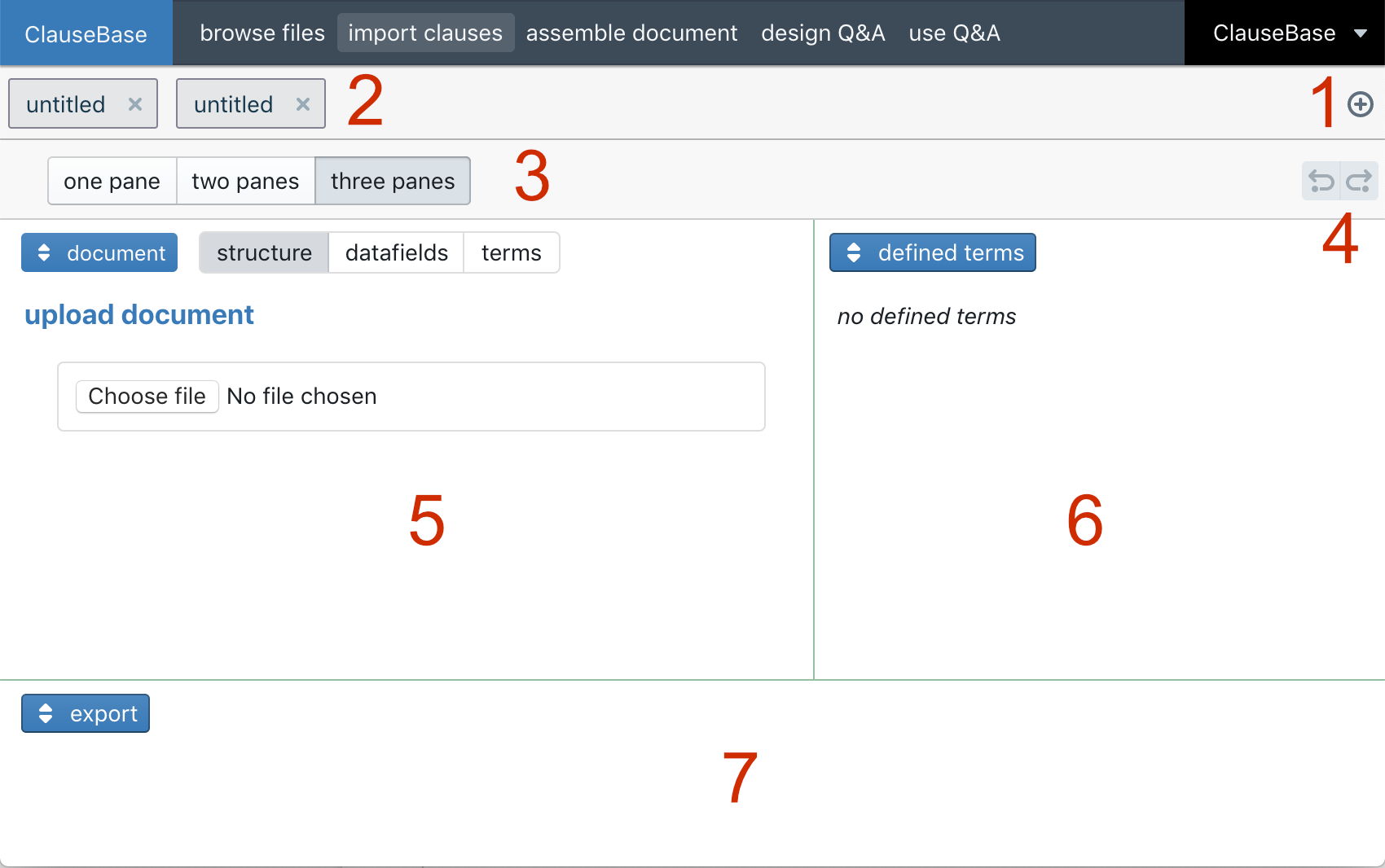
- Multiple upload environments can be simultaneously opened. Click this button to create a new upload environment.
- Switch between opened upload environments by clicking on the relevant tab.
- You can simultaneously show one, two or three editor panes. Each pane can host a different editor, which can be changed through the blue button in the upper left corner of each pane. (Note that you can even show the same editor in multiple panes, which can allow you to avoid excessive scrolling in a long list.)
- General undo/redo buttons per environment
- First editor pane
- Second editor pane (if at least two panes are made visible)
- Third editor pane (if three panes are made visible)
General workflow overview
The general workflow for uploading documents is as follows:
- Upload an existing document from your hard drive or server.
- Review the proposed structure of the clauses.
- Review and apply defined terms.
- Insert datafields.
- Review cross-references between clauses.
- Assign clauses to folders.
- Convert the clauses to ClauseBase grammar.
- Export the clauses to a chosen location.