“Position” is one of the properties of clause files. It can be used to suggest the appropriate positioning of a clause to users of the clause.
An example of good use of preferred positioning of a clause is a clause containing a signature block, which should in most cases be positioned at the very end of a document.
How ‘position’ works
A clause can be assigned an (approximate) preferred position within a document. Five types of preferred positions are possible:
- at the very beginning of a document
- towards the beginning
- somewhere in the middel
- towards the end
- at the very end
When a preferred position has been assigned to a clause, a user wanting to insert that clause in his/her document will be able to choose “automatic position” instead of the standard options for inserting clauses.
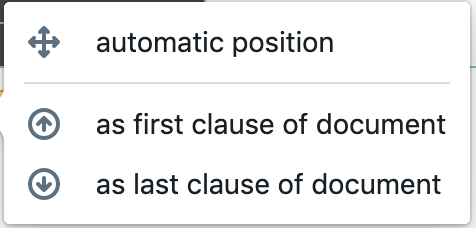
“Automatic position” will be suggested when inserting a clause with a preferred position.
How to assign a preferred position to a clause
When editing a clause, navigate to ![]() in the navigation menu on the right hand side. You can now select one of the five options listed above for your clause.
in the navigation menu on the right hand side. You can now select one of the five options listed above for your clause.
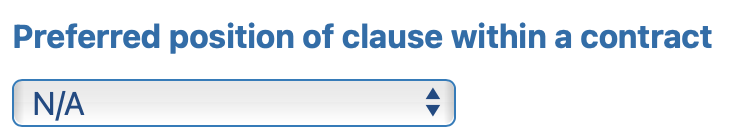
Dropdown list to choose a preferred position.
If you want the clause to no longer have a preferred position, pick choose “N/A”.
Hit  to save your changes.
to save your changes.