Documents, binder, clauses and concepts can contain “links”. Links are ClauseBase’s way of making certain types of connections between files.
What links are used for
Links can have any of the following purposes:
- mark a clause as an alternative, making it easy to switch to an alternative clause in Assemble Document mode by clicking the
 button next to the clause
button next to the clause - mark a clause/document/binder as implementing a certain concept, enabling users to use the link as a cross-reference
- mark a clause/document/binder as containing a definition for a certain concept, thereby making sure the (automatically generated) definition list contains a reference to the relevant clause/document/binder
- kind of
See the video below for a short overview of how to use alternative clauses:
Search files using links
An additional advantage of using links is that – when searching for a clause/document/binder/concept, you can filter based on the link that the relevant file contains.
Hit  in the search pane to add the link filter. Select the type of link you are looking for in the dropdown list and choose the file that the link is pointing to.
in the search pane to add the link filter. Select the type of link you are looking for in the dropdown list and choose the file that the link is pointing to.
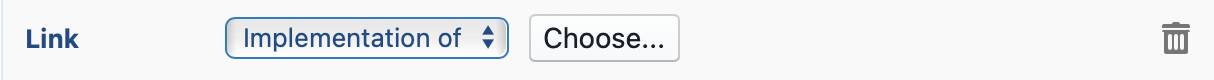
Select the type of link and the file here.
Click  and ClauseBase will show you all files containing the link you selected.
and ClauseBase will show you all files containing the link you selected.
How to create links
Edit the clause/document/binder/concept of your choosing. Go to the links page by clicking ![]() in the navigation menu on the right.
in the navigation menu on the right.
On this page, you can see an overview of all existing incoming and outgoing links for that file as well as any implicit alternatives based on existing links.
Outgoing links
Outgoing links are the links created in the file you are editing. You can create a new (outgoing) link by hitting  and choosing the file you want to link to in the browser that pops up.
and choosing the file you want to link to in the browser that pops up.
Finally, choose the type of link you wish to create by clicking the dropdown menu in the outgoing link you just created.
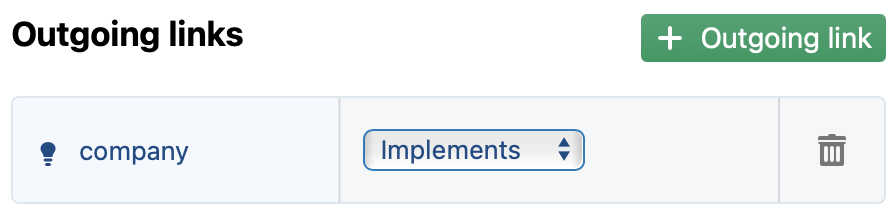
Example of a new outgoing link.
Incoming links
Incoming links are the mirror image of outgoing links. When another file has created an outgoing link to the file you are viewing, it will be listed as an ‘incoming link’ in the latter file.
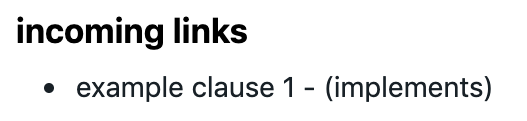
Example of an incoming link of a concept being implemented by a clause.
Incoming links can only be edited by editing the outgoing link in the corresponding file.
Links & implicit alternatives
Under the ‘links’ pane, you can also find implicit alternatives (if there are any). Implicit alternatives are files that contain the same link. They are “implicit” alternatives since there is no explicit “alternative for” type link. However, in view of the fact that the files contain the exact same link to another file, they can be considered to be alternatives implicitly and will be treated as such by ClauseBase.
An example to illustrate: let’s say in your ClauseBase library you have two clauses containing a purchase price provision. Both of these clauses contain an “implements” link to the “purchase-price” concept that you created as well. In view of the fact that both of these clauses implement the same concept, ClauseBase considers these clauses to be ‘implicit alternatives’. When implementing either of these clauses in a document, you will be shown the ![]() icon to switch between the different alternatives.
icon to switch between the different alternatives.