In addition to attributes, another way of simplifying the search process for users is to add descriptions to a file.
Descriptions can only be added to documents, binders, clauses, concepts and definitions. Not to proxies or images.
You can add a description (in multiple languages) by going to the description pane while editing a file. Click the  button in the navigation menu on the right hand side.
button in the navigation menu on the right hand side.
Below are two examples of how descriptions will be shown when looking for a file.
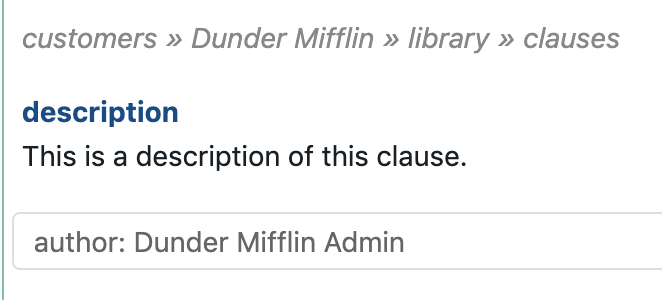
A description as shown when searching in the Browse Files mode
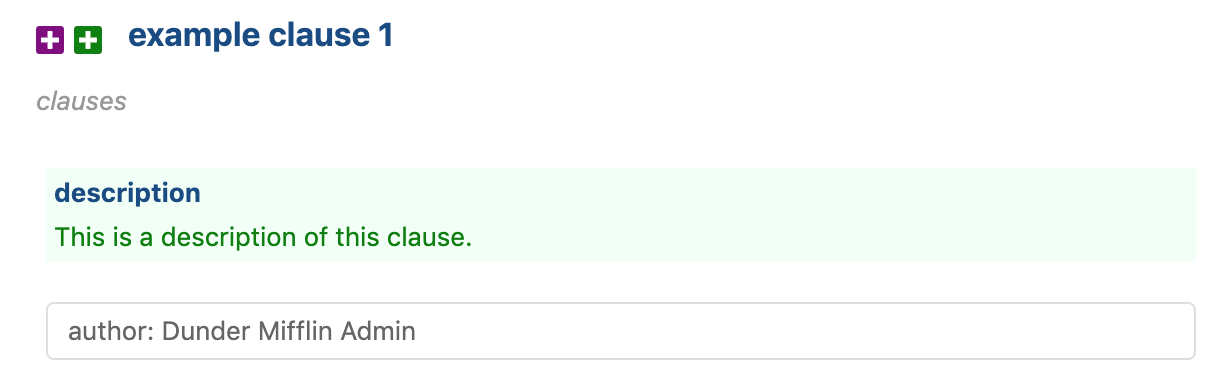
A description as shown when searching for a clause in the Assemble Document mode.