Introduction
When a part of a paragraph is wrapped in [square brackets], users of the clause can shrink down the clause with the  button of the Document Toolbar, in order to hide that wrapped part.
button of the Document Toolbar, in order to hide that wrapped part.
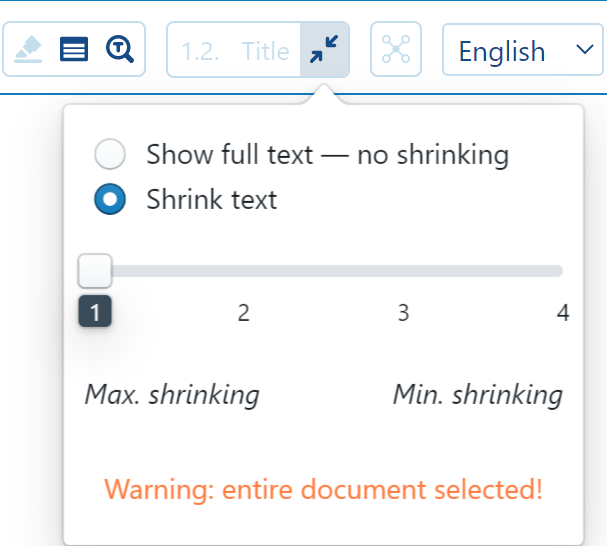
Example:
#Supplier will [acknowledge and] agree that timing is of the essence.
When no shrinking is applied, the square brackets will simply be ignored, and this clause will be shown in full:
The Supplier will acknowledge and agree that timing is of the essence.
However, when full shrinking is applied, the part between the square brackets will be dropped:
The Supplier will agree that timing is of the essence.
Details
Shrinking opportunity indicators
In the actual document (left side) of Assemble Documents, it is possible to show green indicators, by enabling “clause shrinking opportunities” in the options button ![]() at the right side of the toolbar. By default, these indicators are not shown.
at the right side of the toolbar. By default, these indicators are not shown.
Use cases
The typical use case of the clause shrinking feature is to hide text that can be assumed to add relatively little legal content to a paragraph. This may, for example, be the case with:
- sentences that are inserted “for the avoidance of doubt”
- synonyms of words that are mainly inserted because of legal tradition
- text for which all the words may be mandatory / recommended under a certain jurisdiction, but that would be considered extraneous in other jurisdictions (e.g., under many continental European law systems, “acknowledge and agree” instead of simply “agree”)
This way, you can create alternative versions of a single clause, without having to create separate “light”, “medium”, “strong” versions.
Similarly, while datafields can be used to achieve similar effects (and much more), they require more effort to insert than the square brackets.
Nesting of square brackets
ClauseBase currently allows up to four levels of nested square brackets. Shrinking level 1 will discard any text between square brackets, while shrinking level 2 will also show the text within the first pair of square brackets, and shrinking level 3 will also show the text within the second (i.e., inner) pair of square brackets. And so on.
By way of example:
#Supplier will [[explicitly [and[, if so requested by #client,] before the commencement date]] acknowledge and] agree that timing is of the essence.
This will result in the following possible paragraphs:
- Shrinking level 1 — The Supplier will agree that timing is of the essence.
- Shrinking level 2 — The Supplier will acknowledge and agree that timing is of the essence.
- Shrinking level 3 — The Supplier will explicitly acknowledge and agree that timing is of the essence.
- Shrinking level 4 — The Supplier will explicitly and before the commencement date acknowledge and agree that timing is of the essence.
- Full text — The Supplier will explicitly and, if so requested by the Client, before the commencement date acknowledge and agree that timing is of the essence.
Inheriting the shrinking levels
The shrinking level applies to all clauses within a clause file. However, to allow a shrinking level to be applied to many clauses at once, the shrinking levels are inherited between clause files, except if a descendant would define its own shrinking level.
For example, assume that in the following example the five clauses (Alpha, Beta, Gamma, Delta and Epsilon) are all stored in separate files.

Assume that Alpha is set to shrinking level 1. Then both Beta and Gamma will inherit this shrinking level (because they are the descendants of Alpha), and will thus also show their text at shrinking level 1. Delta, on the other hand, is a sibling of Alpha, and will therefore not inherit the shrinking level of Alpha. The same applies to Epsilon.
Now assume that Beta is set to level 3. This will cause its descendant Gamma to also show its text at level 3, except if Gamma would define its own level. Note that changing the level of Beta or Gamma will never impact Alpha, Delta or Epsilon.
Shrinking an entire document
If no clause is selected when changing the shrinking level, then the shrinking level of the entire document will be set. Note that the document acts as an ancestor of all clauses, so that — except if some clause (or one of its ascendants) would define its own shrinking level — all clauses will inherit the shrinking level of the Document. This allows you to quickly “compress” a document.
Usage tips
Avoid square brackets at the beginning of a sentence: if such part would get omitted, then the remaining part of the sentence would be shown without a capital.
Be aware that, if several sets of square brackets would be used in a single clause file, all of those sets will show and omit their text in lockstep. For example:
#Supplier will [[explicitly] acknowledge and] agree to this provision [in writing [at #Client's request]].
This can result in three different paragraphs:
- Shrinking level 1 — The Supplier will agree to this provision.
- Shrinking level 2 — The Supplier will acknowledge and agree to this provision in writing.
- Shrinking level 3 and Full text — The Supplier will explicitly acknowledge and agree to this provision in writing at the Client’s request.
Note that the “acknowledge and” – “in writing” will always appear and disappear together. The same applies to “explicitly” and “at the Client’s request”. If this is not desirable, then either create conditional text, or create alternative clause files.