You may want to add a clause that repeats itself, for example for the party descriptions or signature blocks.
Instead of having to add these clauses separately manually, ClauseBase can do this for you by using the “repeat clause” functionality in the advanced tab of the Assemble Document mode. The advanced tab will become visible when you select the clause you want to repeat.
Scroll to the following part:
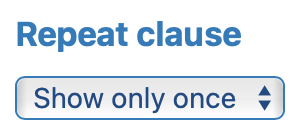
The drop-down list under “repeat clause” will show a list of all “list of texts”, “number” or “repeating list” types of datafields included in the document.
The clause will then be shown as many times as the number of items contained in the selected datafield. If, for example, the datafield “name” of the concept “party” is a repeating list that is selected under “repeat clause”, and three items were inserted into “name”, the clause will be shown three times.
Typical use cases for this functionality are party description clauses and signature blocks which can be repeated for as many times as there are parties.