Overview
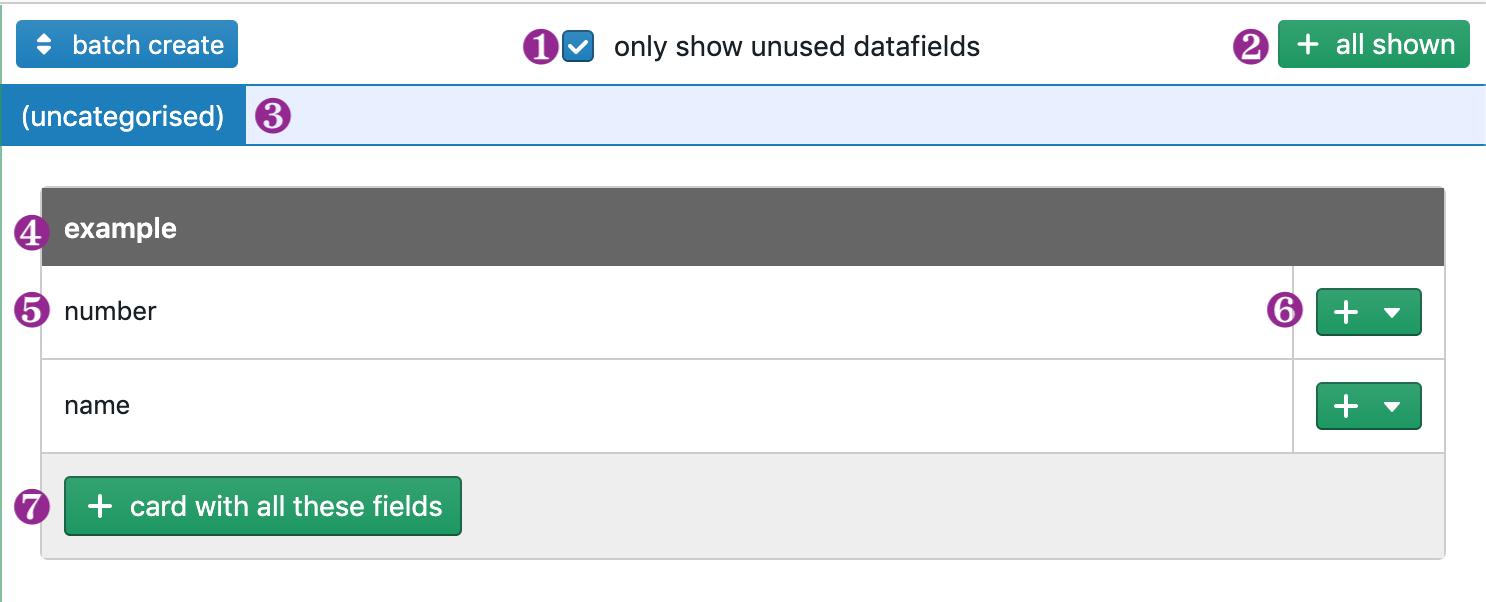
- Toggle to show/hide datafields which have already been assigned to questions.
- Automatically make cards for all concepts listed in this pane.
- Tabs for each concept category.
- Concept frame with as its title the name of the concept (included in the document), including a list of each datafield tied to the concept.
- Datafield included in the document.
- Button to make a new card containing a question for this datafield or add a question for this datafield to an existing card.
- Button to make a card for this entire concept, making separate questions for each datafield.
Make sure to also check out our “How to” on easily creating a questionnaire by using the batch create pane.
Note that repeating datafields will not get imported. They will typically become a column in some table, but it is too complex for the software to “guess” what you want to achieve in this regard.