Left-indentation within tables
Within a table cell, ClauseBase will calculate the left-indentation of paragraphs in such way that the upper paragraph gets flushed to the left, to avoid that table cells contain unnecessary spacing at the left side.
For example, with the default styling, headings at subsequent levels will get indented.
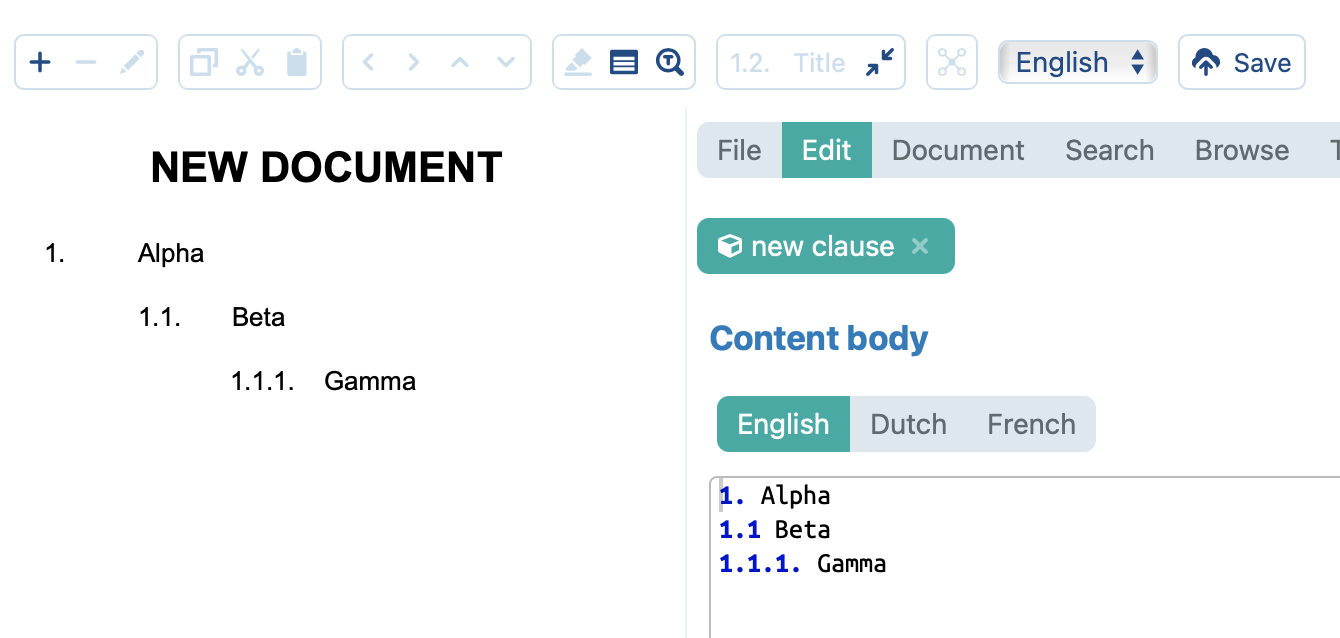
Now assume that you add a sub-clause that contains a table with further sub-headings. Without special precautions, this would be printed as follows:, where Delta and Epsilon will get indented within the table cell, due to their style’s left indentation:
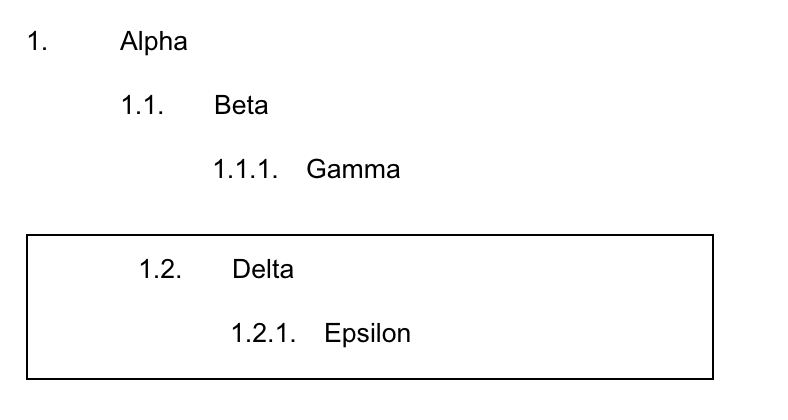
This is almost never what you want in a contract, because this will create large gaps at the left side of each table cell. ClauseBase will therefore reduce the left indentation of each paragraph within the table cell by an amount that is equal to the left indentation of the “highest” heading within the table cell (i.e., Delta in the above screenshot). Accordingly Delta will have no indentation any more, while Epsilon‘s indentation will be reduced by the original indentation of Delta:
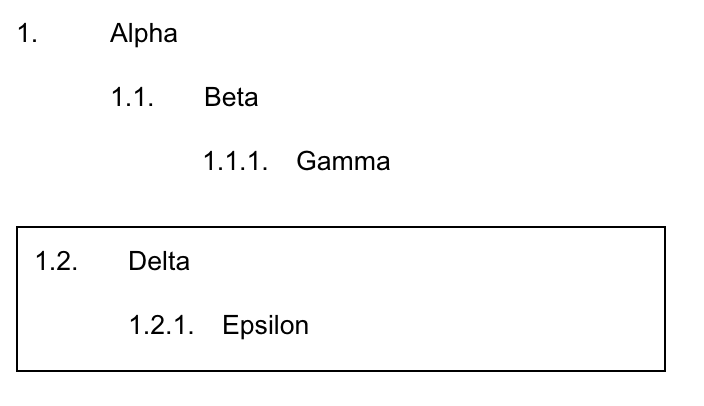
In general you should avoid using numbers in tables. As the above description illustrates, this can get complicated and unpredictable very fast. (For example, assume you have a 4×4 table in which you put a numbered heading in each of the 4 cells. What should the number of the lower left cell be: 2 or 3? — i.e. should the numbering be left-to-right or top-to-bottom?)