On this page, you can choose which styles (configured on the styles page) should be applied by default when creating documents.
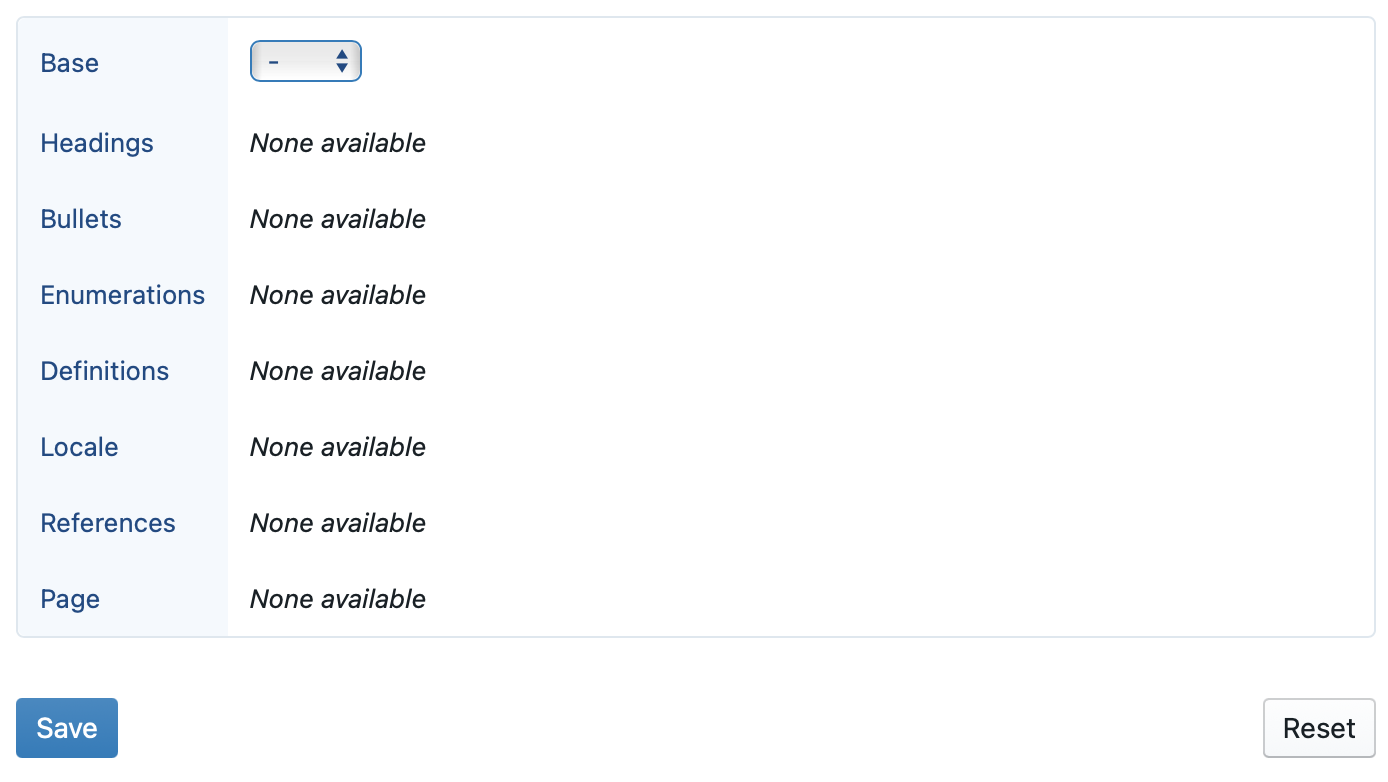
An example of the default styles page
When you have defined at least one style for a category on the styles page, a dropdown menu will be visible on the default styles page. Using this dropdown menu, you can select the style you would like to be the default one for you when creating documents. Click  to save your preferences.
to save your preferences.
Click  to undo any unsaved changes you made.
to undo any unsaved changes you made.
Consult the styling overview article for more information on how default styles on multiple levels (customer, group, user, etc.) are applied.