One or more clauses in your document will contain lists that have some predefined options but allow for user input as well. In many cases, as a template creator you may not be able to provide for all options exhaustively. There may, therefore, be a need for users to choose both from a predefined list of options as well as have the option to provide his/her own input. How would you create such a clause in ClauseBase?
To avoid cluttering your production account, it is advisable following these steps in your ClauseBase Sandbox account. If you do not have such Sandbox account, please contact your administrator.
Let’s take a conditions precedent clause in a loan agreement as an example. Typically there are a number of conditions precedent (abbreviated to “CPs” for ease of reference) that will be included in any deal, such as (i) corporate documents approving the transaction, (ii) validly executed security documents and (iii) legal opinions. We will be creating a mockup conditions precedent clause with each of these predefined CPs as well as the option for a user to provide additional CPs freely. We will be implementing the following basic clause:
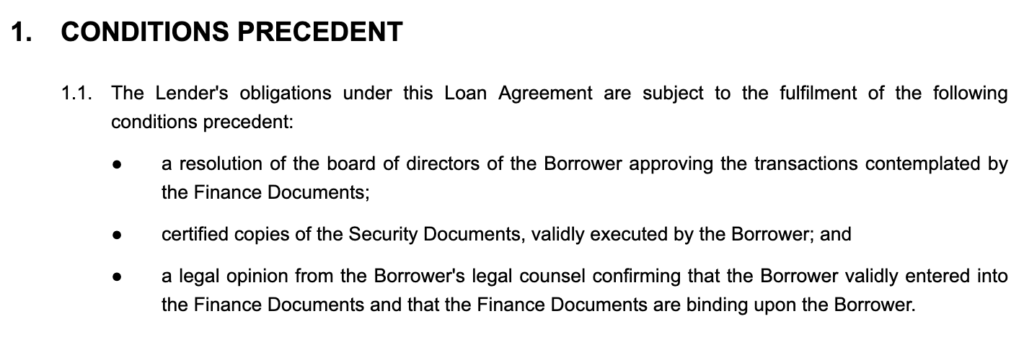
For the remainder of this tutorial, you will need the following concepts:
#lender, with concept label “lender”#borrower, with concept label “borrower”#loan-agreement, with concept label “loan agreement”#finance-document, with concept label “finance document”#security-document, with concept label “security document”
Setting up the clause
Create a new clause. Under content title in the navigation menu on the right, enter “Conditions precedent” as the title of our clause. Head to content body.
The main paragraph of the clause requires the use of the concept #lender in its possessive form. In ClauseBase grammar, this can be implemented simply by appending 's to the concept reference.
In addition, the reference to “this Loan Agreement” is easy to implement in ClauseBase grammar: after the hashtag, enter a degree symbol ° as follows: #°loan-agreement. The initial paragraph will then look as follows:
1. #Lender's obligations under #°loan-agreement are subject to the fulfilment of the following conditions precedent: Creating the list structure
Our next challenge is making sure our list both caters for the predefined options and the free input. The obvious way to make a list is by using a combination of:
- the list of texts type datafield to enable the user to choose multiple options, and
- a form of enumeration that forces use of a bulleted list.
The bulleted enumeration can be created in three ways:
- by using the
{AND! | alpha | beta | gamma}grammar. The use of the exclamation mark forces ClauseBase to make a bulleted list of the three elements alpha, beta and gamma. - by using
* ANDgrammar, followed by individual bullets preceded by an asterisk*. - by using (a variation of) the
@bulletsspecial function.
Check out the documentation of both options for our list. Before clicking to the next page, consider for a moment how you would go about creating our list.