This article explains how to structure your clause, i.e. how to use clause numbering, blank lines, bullets, etc.
This article does not go into styling of headings/paragraph numbering and bullets, which is explained elsewhere.
Numbering
Paragraphs
Any new clause will automatically include a paragraph number (1.) in its content body. The number 1. denotes the first numbered paragraph. Similarly, the next numbered paragraph would have to be numbered 2. and so on.
The period is essential, as a number alone (without a period) will not trigger a new numbered paragraph.
It is best practice to always start new paragraphs with paragraph numbering. Users of your clause can still choose to disable numbering by clicking the  button in the document toolbar. Conversely, if there are no numbered paragraphs numbering cannot be enabled by users of the clause.
button in the document toolbar. Conversely, if there are no numbered paragraphs numbering cannot be enabled by users of the clause.
The actual number a paragraph will receive is influenced by its position inside the document. A clause with three numbered paragraphs can, for example, be numbered 2.2, 2.3 and 2.4 if it was inserted (without a title) as subclause of clause 2 that has a single paragraph. Or it could be numbered 2.1.1, 2.1.2 and 2.1.3 if it was inserted as a subclause to the first paragraph of clause 2.
Subparagraph
A clause can contain subparagraphs as well. This is done by adding an additional number to the number of the main paragraph number, i.e. the first subparagraph to the first numbered paragraph would be numbered 1.1., the second subparagraph would be numbered 1.2. etc.
If you want to return to the original paragraph level after your subparagraphs (i.e. without starting a new numbered paragraph), you have to re-enter the original paragraph’s numbering. An example:
1. This is the first paragraph.
1.1. This is the first subparagraph to the first paragraph.
1.2. This is the second subparagraph to the first paragraph.
1. This text will be back on the level of the first paragraph (without new numbering).
2. This is the second paragraph.This results in the following output:
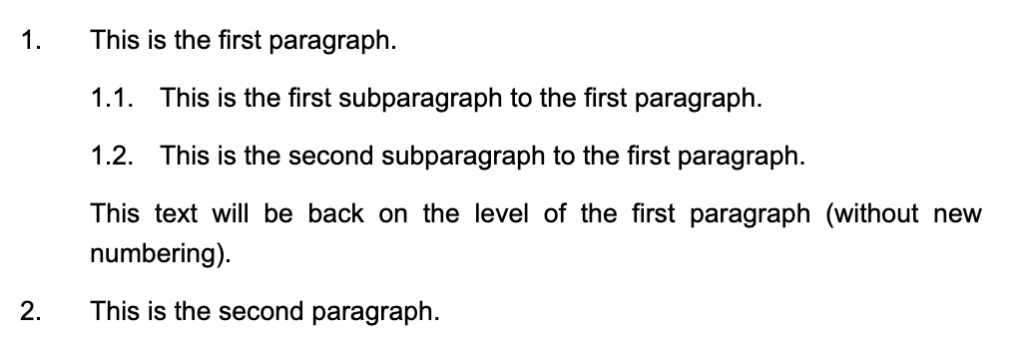
Blank lines
A blank line can be inserted by entering two returns (i.e. hitting the Enter-key twice). One return does not suffice: ClauseBase will ignore this and show the text as if there was no return present. Conversely, more than two consecutive returns will be ignored as well. Still only one blank line will be shown in that case.
Blank lines can be used to start a new subparagraph that should never be numbered (as absent the paragraph number, no number can ever be attributed in ClauseBase).
Line breaks
A line break can be inserted in ClauseBase by typing %%. The text after %% will be started on a new line. A line break ut will not start a new paragraph, similar to how line breaks work (“soft returns”) work in Microsoft Word. Multiple consecutive line breaks can be inserted.
Bullets
Regular bullets
Normal paragraph numbering can be replaced by bullets. Instead of entering a paragraph number (e.g. 1.), start the paragraph with an asterisk *.
Similar to subparagraphs, sub-bullets can be inserted as well by adding an additional asterisk, i.e. ** for sub-bullets to the first level of bullets.
The numbering of bullets (in accordance with the enumeration styling settings) will continue until a new heading or (sub)paragraph is encountered. It will therefore be the case that two clauses (on the same level) which only contain bullets will be numbered continuously, e.g. (a), (b), (c) (if that would be the styling chosen in the enumeration styling settings).
Forcing enumeration with “and” or “or”
You can force bullets (inserted by using the asterisks mentioned above) into an enumerated list using “and” or “or” before the final bullet. This is done by inserting * AND or * OR (as applicable) on a separate line before the first bullet. For example:
1. This list will be shown with an "and" before the final item:
* AND
* apple
* banana
* cucumberResults in:
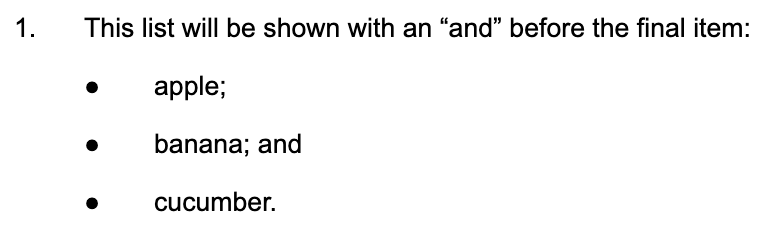
This enumeration will follow enumeration styling settings.
Paragraphs without a number or bullet
Paragraphs without a number or bullet will be inserted with the same indentation as the closest preceding numbered/bulleted paragraph. For example:
1. I like the following fruits:
* apple
in particular the Jonagold variety
* banana
* cucumber
except outside of the main seasonwill be printed as follows:
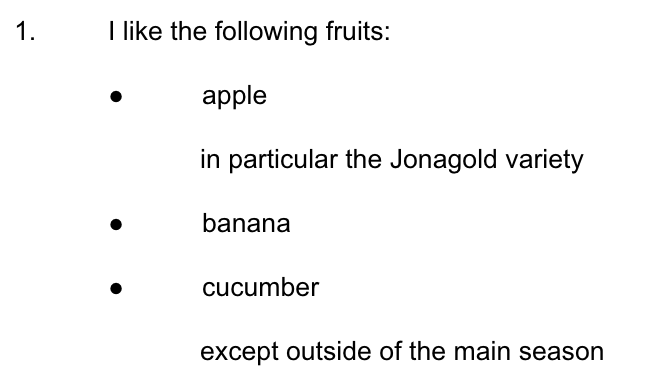
If in this example you want to add another line that needs to “jump back” to the indentation of the first number (“1. I like the following fruits:”), instead of the indentation of the last bullet, then you need to repeat the paragraph number you want to match it to. For example:
1. I like the following fruits:
* apple
* banana
* cucumber
1. except when I am in the mood for vegetables.will be printed as:
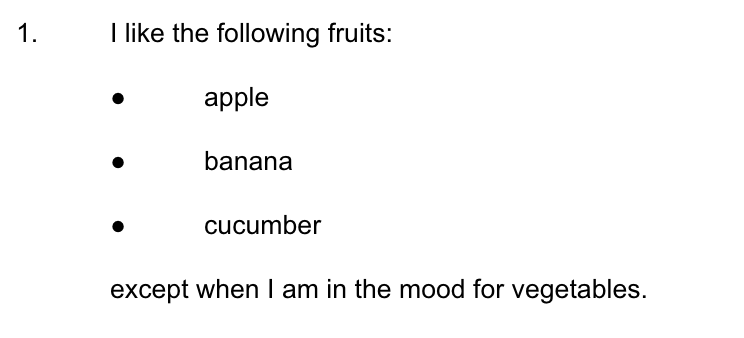
Or yet another example:
1. Alpha
1.1 Beta
Gamma will be printed at the indentation level of beta
1.1.1 Delta
Epsilon will be printed at the indentation level of delta
1.1 Zeta will be printed at the indentation level of beta
1. Eta will be printed at the indentation level of alphawill be printed as:
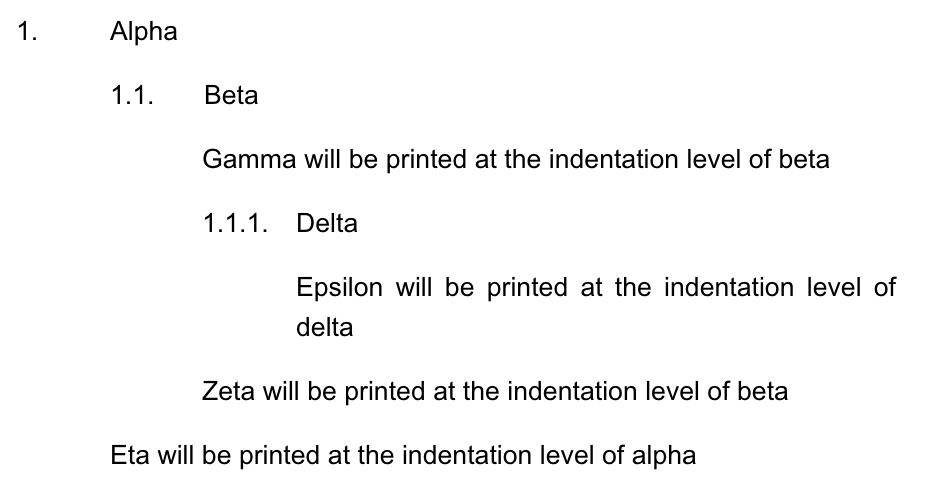
Comments
For truly complex clauses, it can be helpful to insert comments that describe what you are doing, or why you took a certain approach. (While things may seem very obvious at the moment you are drafting it, you would be surprised how non-obvious it may be for the person who comes after — or for yourself, 6 months in the future!)
You can insert such comments by preceding a paragraph with a double forward slash:
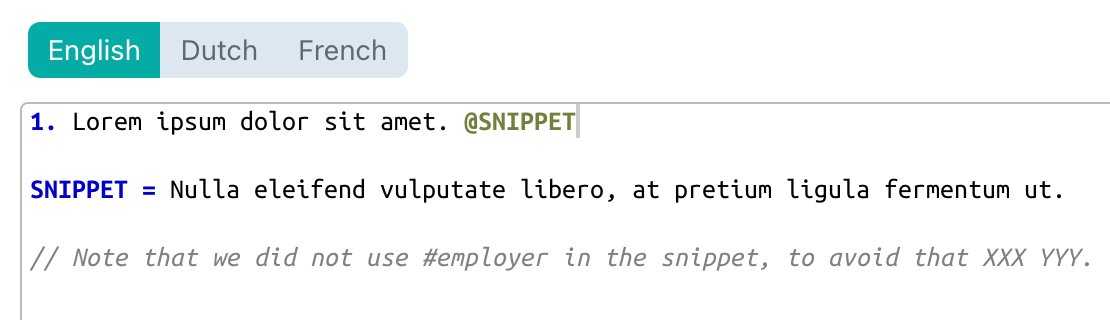
The comment will be completely ignored by the software, so you can basically write anything you want in there.