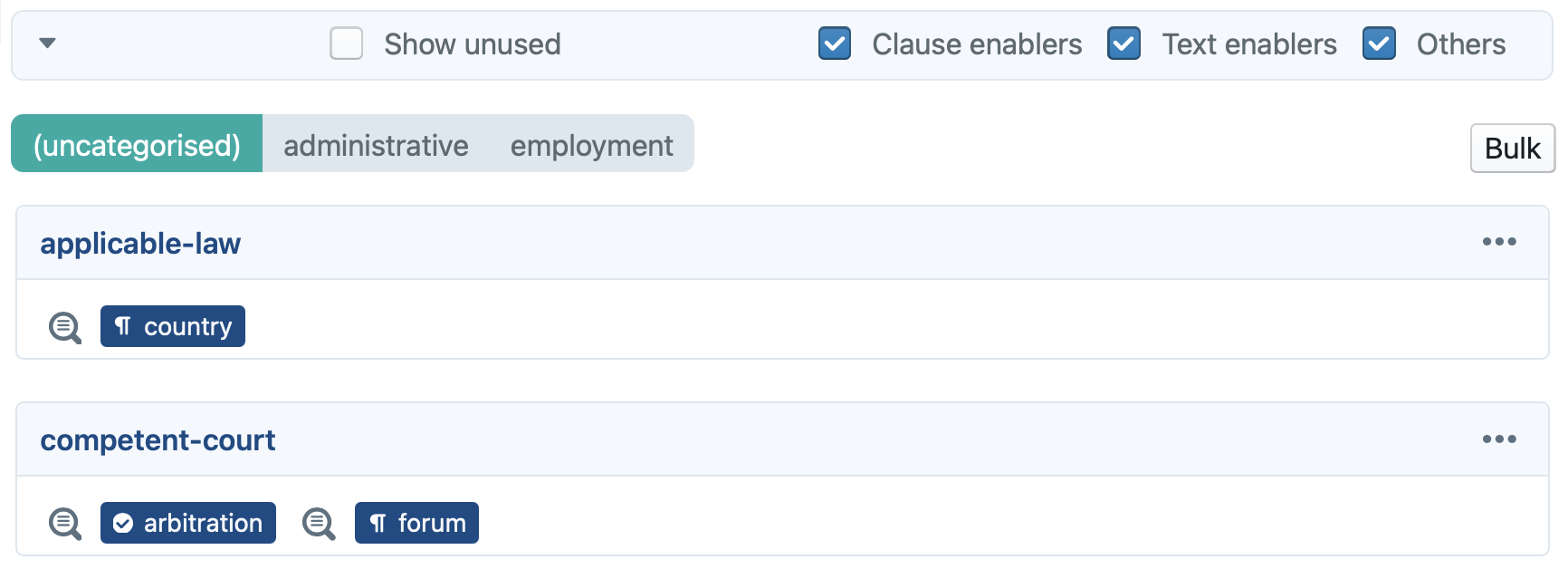
Under the datafields pane (also called the data dashboard), you get an overview of all datafields used in the active document, grouped by default by:
- the concepts to which the datafields are connected; and
- the categories to which the different concepts belong.
Each datafield that does not have a value assigned yet, will have an icon showing the type of the datafield and may be assigned a color by the creator of the datafield (dark grey is the default color).
The meaning of such colors is custom to your organisation — please refer to the responsible person within your organisation. For example, some organisations use colors to allow users to quickly identify the most important datafields in a document. Other organisations may for example use certain colors to differentiate between “legal” values and “business” values.
- At the left of each datafield, you will also see a magnifying glass icon
 . When you click on it, you will see a popup-list that provides an exhaustive list of all the clauses where the datafield is used.
. When you click on it, you will see a popup-list that provides an exhaustive list of all the clauses where the datafield is used. - When you click on a datafield that does not yet have a value, a default value will be assigned to it. You can then modify the value anyway you like.
- When some value is assigned to a datafield, you can click on the label of the datafield to scroll to and highlight the first clause where this value is currently used in the document/binder.
When you hold Shift and click on a datafield that does not yet have a value assigned, you will also be scrolled to and highlight the first clause where this value is currently used.
Options
Popup-menu 
When clicking on this icon, you will be shown a popup-menu that enables you to toggle the following options:
- toggle grouping of datafields by category
- toggle showing of datafields without a value assigned
- clear all datafields
- save and reload the values currently assigned to the datafields as a standard set
- select one of the saved sets of datafield values (cf. previous bullet)
- copying and pasting datafield values
Do not underestimate the power of saving & reloading sets of datafield values, as made possible by this popup-menu. These features enable you to quickly simulate how your clauses react to certain combinations of datafields. By saving sets of datafield values, you can then switch between entire contexts to see how your various clauses “react” to the values.
Tip: you can also copy/paste datafield values between different documents/binders — if the source document/binder contains certain datafields that are not present in the target document/binder, then those will simply be ignored.
You can even copy/paste datafield values between a Q&A and a document/binder, in both directions. For the Q&A, only questions with an associated datafield will be taken into account for the matching. See Copying & pasting answers for more information.
Show unused 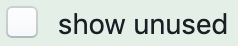
When this option is enabled, ClauseBase will include all datafields that are mentioned somewhere in a clause. When this options is disabled (the default), ClauseBase will only include datafields that are actually currently used.
For example, if the body of a clause contains the text alpha {#contract^value > 5000: #contract^name} beta, and datafield #contract^value is currently set to 2000, then #contract^name will not be visible. If no other clause would currently use datafield #contract^name, then this datafield will be omitted from the data dashboard — except if show unused is visible.
Similarly, in a condition such as #contract^value > 5000 and #applicable-law^name = "Dutch", datafield #applicable-law^name will not be “used” when the contract’s value is currently set to 2000, because ClauseBase will immediately stop evaluating the condition at the moment it notices that #contract^value is lower than 5000, as there is no need to perform any further evaluation.
Clause enablers 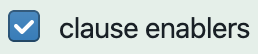
Toggling this option will show/hide datafields that act as clause enablers, i.e. datafields used in the “enabled?” condition of a clause.
For example, in a condition such as #contract^value > 5000 and #applicable-law^name = "Dutch", both #contract^value and #applicable-law^name will qualify as clause enablers.
Text enablers 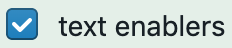
Toggling this option will show/hide datafields that act as text enablers, i.e. datafields used within conditions that are used in the title or body text of clauses to show/hide parts of a clause.
For example, when you would write Alpha {#contract^value > 5000: beta}, datafield #contract^value will qualify as a text enabler, because it enables/disables the visibility of text part “beta”.
Others 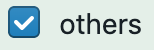
Toggling this option will show/hide datafields that do not act as clause or text enablers.
For example, if the body of a clause contains the following text: Alpha #contract^value beta, then #contract^value will qualify as “other” datafield.
Bulk 
This button — only visible for advanced users — brings you to a mode to make multiple exports of the active document in one action. An Excel sheet containing all datafields will be generated which can be re-uploaded after which the documents (pdf or docx) will be exported.