A clause hierarchy is a file type that contains a set of clauses in a fixed structure. Clause hierarchies can come in handy when you want one clause with its different levels of subclauses to be available in your clause library as one set. Users can then insert the hierarchy with one single click instead of having to find each individual clause and inserting each one separately.
Creating a clause hierarchy
A clause hierarchy can be created by selecting a clause in the Assemble Document mode that has at least one clause as its “child” – i.e. at least one subclause. Click the ![]() button in the document toolbar and select save hierarchy as separate clause. Choose the location where you want to save the hierarchy and give it an appropriate file name.
button in the document toolbar and select save hierarchy as separate clause. Choose the location where you want to save the hierarchy and give it an appropriate file name.
How to use a clause hierarchy
Clause hierarchies can be inserted in a document in the same way normal clauses are, i.e. by going to the search or browse pane and inserting it by clicking ![]() . When selecting the hierarchy in the browse pane, a user can also choose to only add one clause that is part of the hierarchy.
. When selecting the hierarchy in the browse pane, a user can also choose to only add one clause that is part of the hierarchy.
After inserting the hierarchy in a document, it will be easily recognisable as a clause hierarchy by the frame surrounding the hierarchy and the lock symbol.
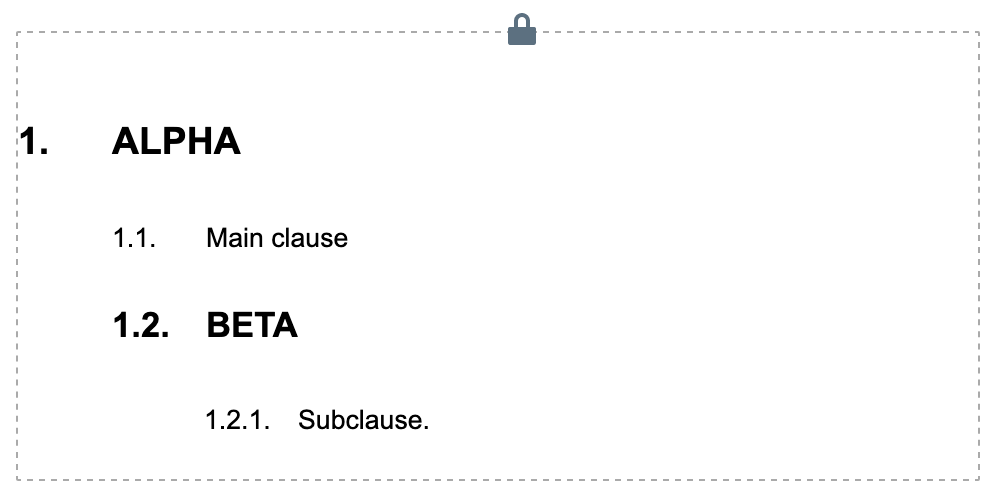
Selecting a clause hierarchy
The frame around the hierarchy can be clicked to select the clause hierarchy. When selected, the clause hierarchy can be moved in its entirety using the arrow buttons in the document toolbar. Make sure you have actually selected the entire hierarchy and not just the parent clause inside the hierarchy.
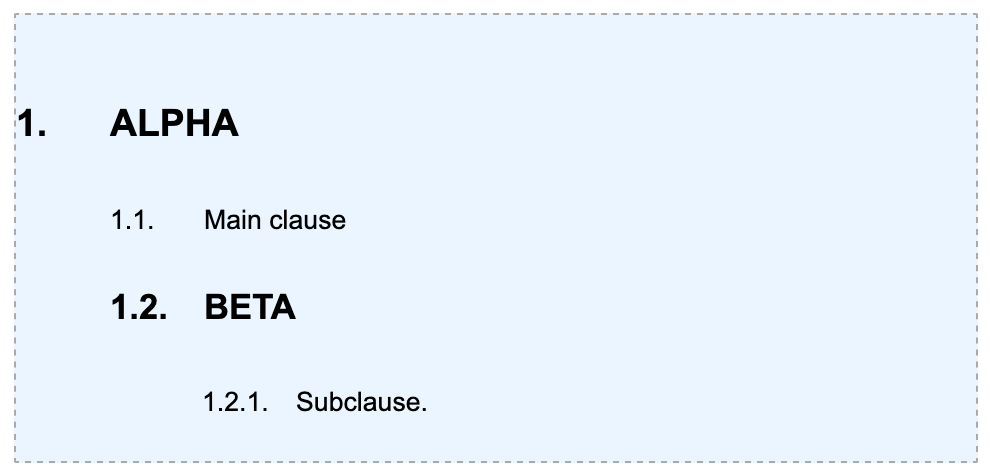
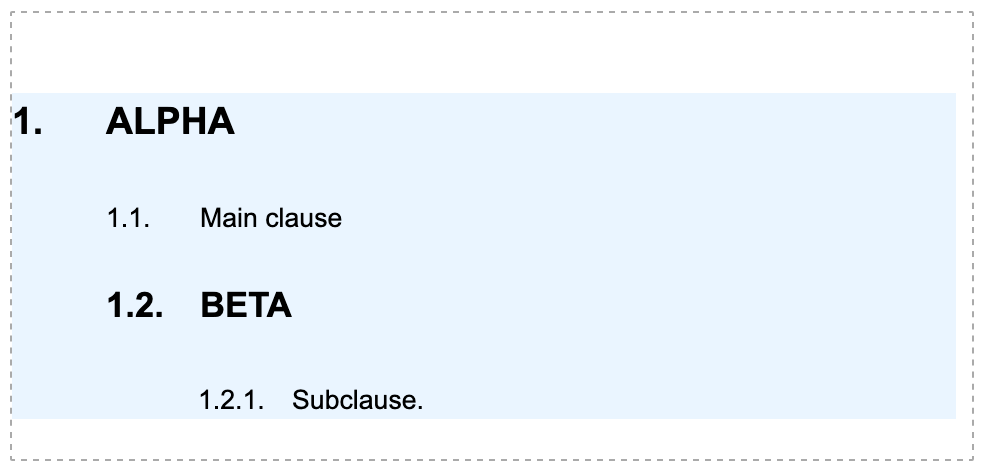
Lock / unlock
Clause hierarchies – when first inserted – are locked. The fact that the hierarchy is “locked” means the structure of the hierarchy cannot be changed. That means the relative positions of the clauses part of the hierarchy cannot be changed. While changes can still be made to the content and other properties of any library clause, ad hoc clauses cannot be changed. This is due to the fact that the ad hoc clause is tied to the hierarchy itself, while a library clause exists independent of the hierarchy.
To show that it is locked, a clause hierarchy will contain a lock symbol on the frame surrounding it. To unlock the clause hierarchy, click the lock symbol itself: ![]() .
.
After unlocking, ad hoc clauses can be edited and the structure of the clauses inside the hierarchy can be freely changed.
For technical details on how the unlocking internally works, see the discussion forum.
In the future, a feature will likely be added where it will be possible for clause hierarchies to be edited separately. Similar to documents in a binder, clause hierarchies the structure of which has been edited (after unlocking) will no longer be ‘tied’ to the original clause hierarchy and will therefore not include any changes made to the original copy.
While this feature is not yet available, please take into account that there may be an impact on your unlocked & amended clause hierarchies if this is implemented in the future.