Enumerations (French: énumération / Dutch: opsomming / German: Aufzähung) are used to create lists of items. Depending on the applicable styling settings for enumerations and the content of each item, those items will then be formatted either as an “inline” list of items, or as a bullet-list, as shown in the next example:
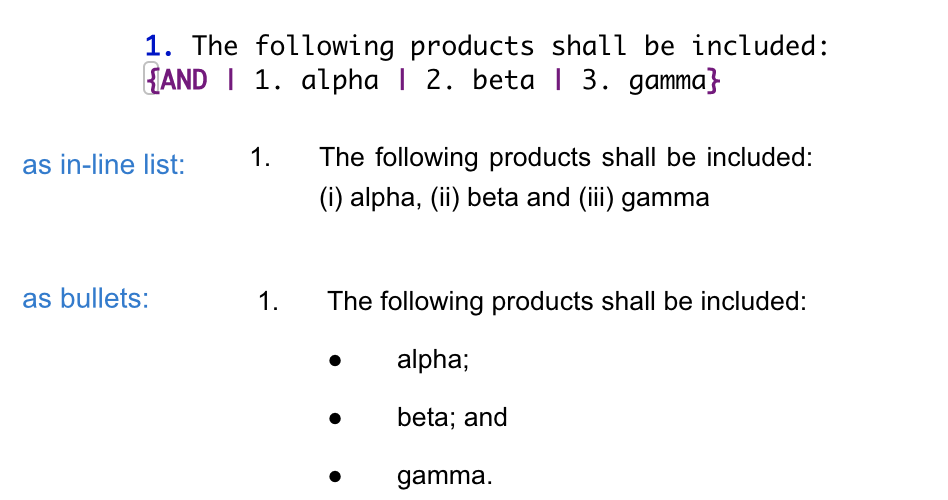
Why use enumerations?
You may wonder why you would want to use the special enumeration code, instead of manually typing in the items. The benefits of using the special codes include:
- The formatting will be automatically determined, through a combination of the length of each item and the applicable styling settings for enumerations. Without having to change legal content, you will be able to accommodate both users who want a traditional list of romanette items — (i) … (ii) … (iii) … — and users who want a more modern, bullet-style list.
- You will never have to worry again about numbering: ClauseBase will automatically ensure that the right numbers are inserted, sequentially, without any gaps or duplicates. If a certain item is subjected to a condition that happens not to be fulfilled, then that item will not be shown, and all numbers following it will be adapted accordingly.
- Suffixes are automatically inserted: depending on the chosen styling settings for enumerations and the type of list, a semicolon, full stop (.), &, “and”, “or”, or “and/or” will be inserted.
Grammar
The basic structure of an enumeration is as follows:
{ AND | item1 | item2 | item3 }
Enumeration type
Right after the opening accolade you have to choose the type of enumeration — AND, OR, AND/OR or LIST. This will respectively result in a list that uses suffix “and”, suffix “or”, suffix “and/or”, or no suffix at all after the item(s).
Whether this suffix is actually repeated after each item, or instead only after the penultimate item, depends on the enumeration styling settings.
Skipping the final suffix
You can also choose AND-SKIPFINAL, OR-SKIPFINAL, AND/OR-SKIPFINAL or LIST-SKIPFINAL as the enumeration type. If the enumeration happens to get outputted as a bullet-list, then the final item will not get a suffix. The example above (if it would happen to get printed as a bullet-list) would then look as follows:
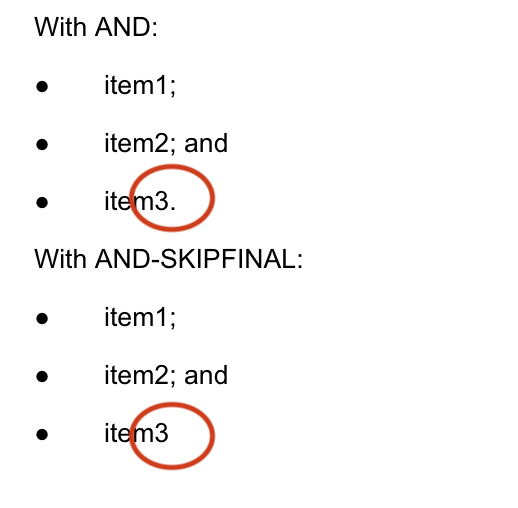
Enforcing bullets
In principle, whether an enumeration is printed inline or as bullets, depends on the applicable styling settings for enumerations. However, you can force an enumeration to always be printed as bullets — so irrespective of the layout-settings — by adding an exclamation-mark after the list type. For example:
{ AND! | item1 | item2 | item3 }
{ AND-SKIPFINAL! | item1 | item2 | item3 }
Item separators
Each item should be separated by the pipe symbol ( | ).
Optional item number
Right after the pipe symbol, you can optionally insert a number. If the enumeration then happens to get printed as an inline list, each item of the enumeration will be preceded by a sequential number. For example:
{ OR | 1. alpha | 2. beta | 3. gamma }
as an inline list, this will result in the following output (assuming that romanettes are chosen in the styling settings for enumerations):
(i) alpha, (ii) beta; and (iii) gamma
Including the optional number will have no effect if the enumeration gets printed as a bullet-list.
The actual numbers that are typed in, do not matter much — whether you nicely type in 1., 2. and 3., or instead a non-sensical sequence such as 45., 9. and 333., does not matter.
In the future, ClauseBase may use the actual number to allow you to cross-reference other items, but such functionality is not yet enabled.
Using conditionals
If you subject the content of an item to a condition, then the item may get skipped, depending on whether the condition is fulfilled. ClauseBase will automatically ensure that the right numbering is used. For example:
{AND | 1. {#employee^gender = "male": alpha } | 2. beta | 3. gamma }
If #employee^gender happens to be false, then the enumeration would be shown as follows (assuming that the styling settings allow for an inline list):
(i) alpha; (ii) beta; and (iii) beta
If, instead, #employee^gender happens to be true, then the enumeration would get printed as follows:
(i) beta; and (ii) beta
Using special functions
Enumerations can also be created using one of the following special function calls:
- @enumerate — taking as a parameter a list. Whether the enumeration is printed inline or as bullets, depends on the styling settings and the contents of the items.
- @bullets — like @enumerations, but always prints the enumeration as a bulleted list, similar to using an exclamation mark after the list type
Both special functions have some variations (see @bullets-and, @enumerate-numbered, etc.)— see the detailed explanations for both functions.
Using these special functions is most useful when the items you want to print, happen to be stored in a datafield. For example, if #employee^items-to-return is a datafield that contains a list of items to be returned, then @enumerate-numbered-and would print such list as follows (assuming that inline printing applies per the styling settings):
(i) key card; (ii) confidential documents; (iii) car; and (iv) car keys.