The import pane is used to import cards or changes sets from other Q&As.
First, browse to the existing Q&A document you want to import cards/change sets from. The cards/change sets will be shown below the browse module.

Next, you can choose whether to import the cards or the change sets by using these selectors on top:
Next, you can either copy or directly import an entire card or change set by clicking either  to import or
to import or ![]() to copy. If you have copied, you can paste by clicking the paste button
to copy. If you have copied, you can paste by clicking the paste button ![]() in the cards or changes pane.
in the cards or changes pane.
Individual questions can also be copied by clicking next to the relevant question and then be pasted in one of your existing cards.
Sharing cards & change-sets
Note that the process of importing/copying, as described above, will create separate copies of the cards/change-sets. So, once you have imported/copied a card/change-set into another Q&A, it will no longer have any link to the original card/change-set, and any changes you make to the original one will not affect the imported/copied one (and vice versa).
Usually this is exactly what you want. However, for frequently used cards & change-sets (e.g., a party description, or a change-set that switches the concept-label from male to female, …), this may become difficult to manage in the long run, because even trivial changes will require you to open, edit and change many different Q&As.
ClauseBase therefore allows you to “share” cards & change-sets between multiple Q&As. Instead of clicking the buttons mentioned above, you can click the  button to create a so-called proxy of a card or change-set.
button to create a so-called proxy of a card or change-set.
This proxy is not a physical copy of the card/change-set, but a mere reference to it. The advantage is that any change you make to the original card/change-set, will be automatically reflected into all the proxies that make use of it.
Most of the properties of a proxied card/change-set can only be edited in the original Q&A. This is also immediately visible in the Q&A editor:
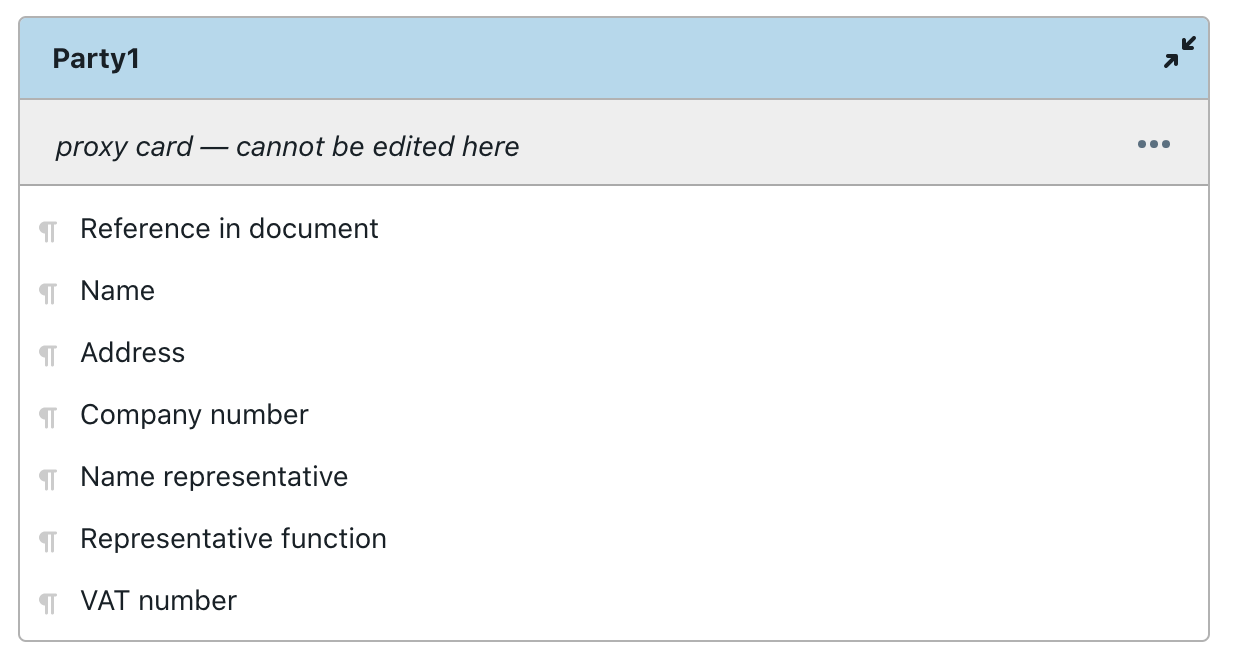
You can, however, edit the conditions and options of the proxied card/change-set by clicking at the right popup-menu and choosing the relevant option.
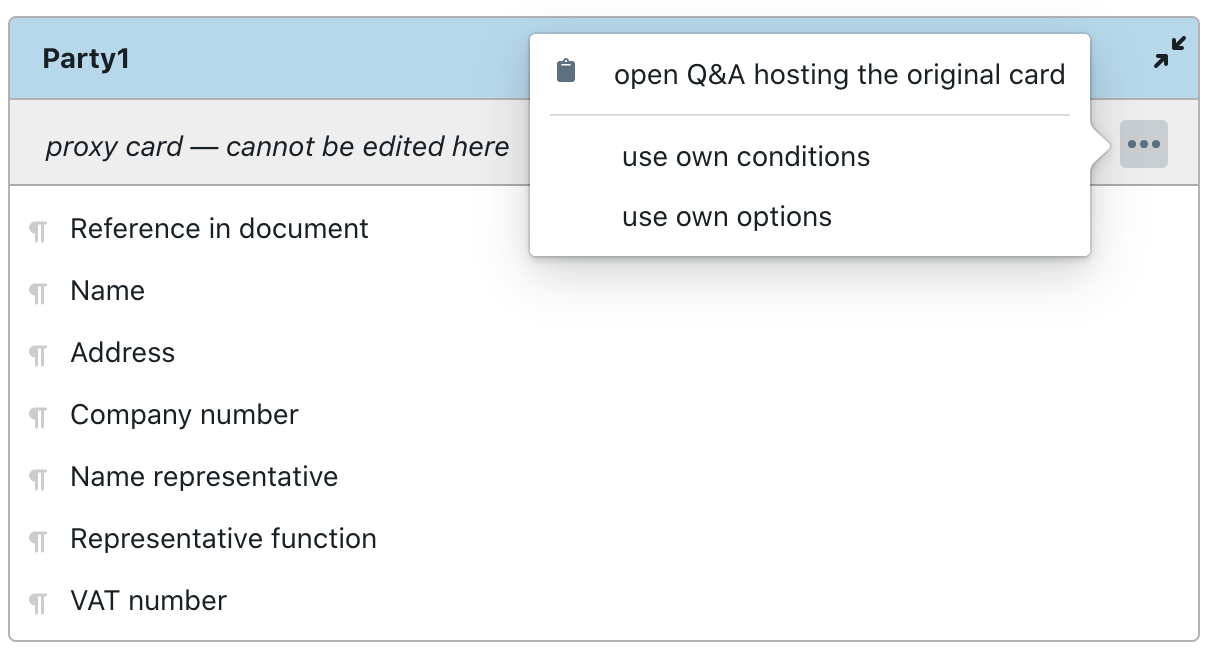
When the proxy has its own conditions/options, those of the original card/change-set will simply be ignored. Conversely, if no own conditions/options apply, those from the original will be used.
Be aware that deleting a Q&A that hosts proxied cards/change-sets, will cause all the proxies to be deleted everywhere.
It is therefore probably a good idea to create a dedicated Q&A whose sole purpose is to host proxied cards/change-sets, and give it an appropriate file name. This will prevent the Q&A from being inadvertently deleted.