What are concepts?
Concepts are central to the functioning of ClauseBase. They have a dual purpose:
- they represent contractual terms (typically words that get capitalized in formally drafted contracts, e.g.: “the Employee”, “the Commencement Date”, “Confidential Information”, etc.)
- they provide a central storage location for datafields
Both purposes will often — but certainly not always — overlap. Hence, a concept should be created either because that word would typically be written with a capital, or because you need to define a few centralized storage locations related to that concept.
For example, a typical employment agreement will almost certainly have to use the concepts #employer and #employee — not only because both words would typically be written with a capital in formally drafted contracts, but also because various datafields relating to an employer or an employee will be relevant (e.g., an employer’s address, an employee’s function, an employee’s commencement date, etc).
Breakdown of concept information
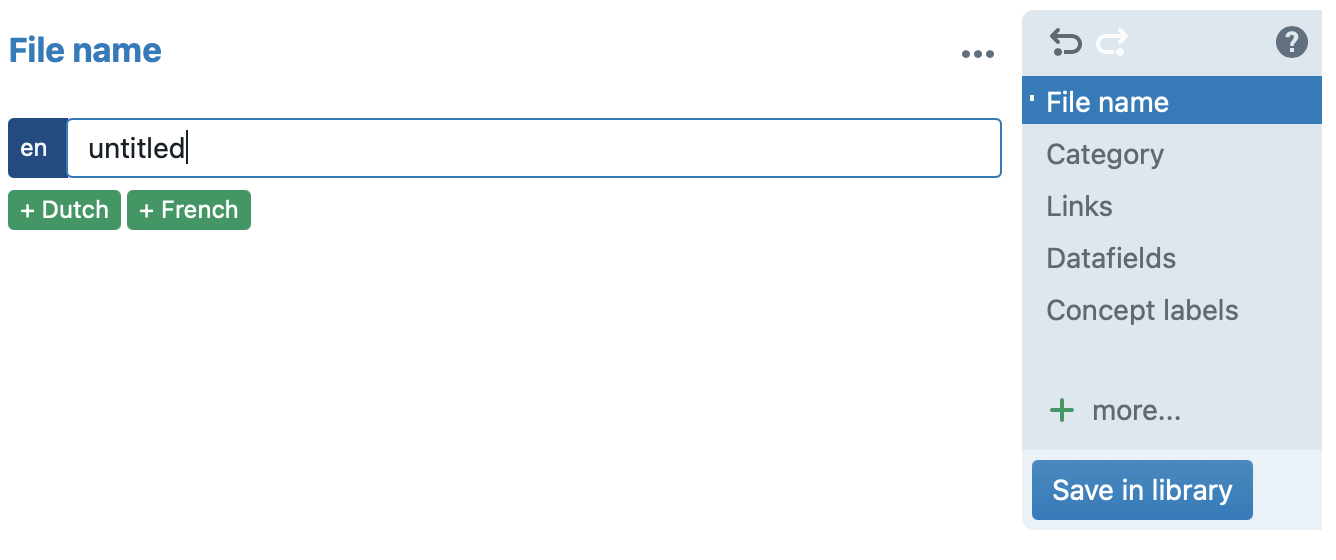
When you create a new concept, you are presented with several options to provide information about them (see the column on the right-hand side in the image above). Below, we go over each pane.
- file name — The pane you are currently looking at. It allows you to set the file name of the concepts file, optionally in multiple languages. Similar to the file names you would use on your Windows pc or Mac, file names should not be too long, to allow users to quickly glance over lists of files.
- description — An optional pane that allows you to provide a description of a file, for example in which kind of documents this file should be used, or how this file is different from another file. This content can later be searched on. Unlike file names, there is no real limit to the length of the description you can provide.
- category — Allows you to group different concepts into common categories. If a document simultaneously refers to many different concepts, it may get difficult to find the concept you are looking for. Grouping into categories can then help.
- links — Allows you to create relationships between files.
- datafields — Remember the second purpose of a concept in ClauseBase? This pane will allow you to attach dynamically updated information to a concept (such as names, addresses, company numbers, etc.). This may sound mysterious, but we will get into it in just a moment.
- concept labels — This pane relates to the first purpose of concepts in ClauseBase, which is to provide a tool to show contractual terms in a document (typically in capitals). Which term will actually be used for a certain concept, can be freely defined by the legal user who assembles a document, but in general it is a good idea to provide a small collection of predefined terms for each concept (e.g.: for the concept “contract”, we could provide concept labels of “contract”, “agreement”, “master services agreement”, “non-disclosure agreement”, “share purchase agreement”, etc.).
- access rights — manually determine who the owner of a file will be (if you want to designate someone other than yourself) who will then have editing rights over this file. You can also determine access rights for everyone except the owner.
- data expressions — A data expression is an advanced functionality. Its purpose is to avoid having to recreate certain calculations across different clauses and will only be available to legal engineer user profiles. For more information, click here.