Line break
Line breaks are inserted by using the special code %%. The text after %% will start on a new line. This command will not insert a new paragraph. However, by inserting multiple line breaks a new paragraph can be created.
Page break
There are two ways you can implement a page break. The first way is to use a setting which will be applied and saved at the document level and the second way is tied to a clause and will therefore be applied to all documents that clause appears in.
Page break to be applied in one document only
Select the clause that you want to appear on a new page and navigate to advanced > layout.
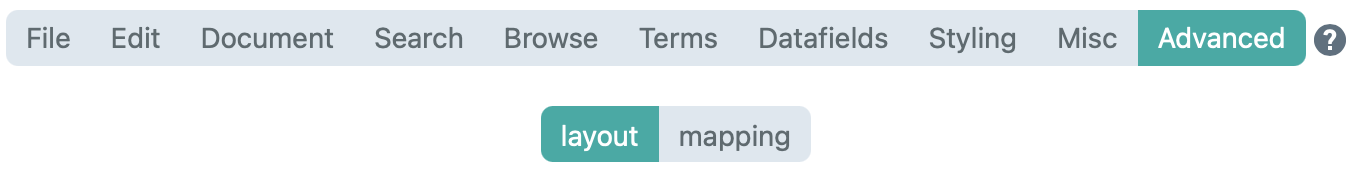
Multiple layout options for the selected clause will appear.
By way of a reminder: it may seem like some of the options under advanced and under styling are overlapping. However, there is a difference between those two settings: changes made under the styling tab will be applied to the whole document. Under the advanced tab, any changes will be applied to the currently selected clause. A walkthrough of the advanced pane can be found here.
Under General, tick the box that says ![]() . In the document, a blue dotted line will appear in place of the page break. The page break will be inserted right before the clause you selected.
. In the document, a blue dotted line will appear in place of the page break. The page break will be inserted right before the clause you selected.
Page break to be applied to all instances of a clause
If all instances of a clause should be accompanied by a page break, there are again two ways of doing this:
- apply custom styling
- use the special code
% page break before %
Custom styling
Edit the clause that should have a page break inserted before it. Go to ![]() in the menu on the right, click
in the menu on the right, click  and then
and then 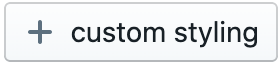 . Scroll down to text flow settings of each paragraph and enable page break before by clicking the slider and then click the checkbox to enable it:
. Scroll down to text flow settings of each paragraph and enable page break before by clicking the slider and then click the checkbox to enable it:  .
.
You could also insert a page break before every single paragraph of a clause by enabling the same setting outlined above under “non-title parts” of the custom styling settings.
Special code
If you insert the special code % page break before % before any paragraph, ClauseBase will insert a page break before that paragraph. That also means that inserting this special code before the text in the clause’s content title, means the page break will be inserted before the clause, including its title.
Using this special code will thus give you the most flexibility in choosing where the page break should be inserted – whether before the title or before any other paragraph of that clause.