Fine-tuning clause grammar
Our clause grammar looks like this at the moment:
1. #Lender's obligations under #°loan-agreement are subject to the fulfilment of the following conditions precedent:
* AND
* {"corporate-docs" in #loan-agreement^conditions-precedent: a resolution of the board of directors of #borrower approving the transactions contemplated by #finance-document}
* {"security-docs" in #loan-agreement^conditions-precedent: certified copies of #security-document, validly executed by #borrower}
* {"legal-opinion" in #loan-agreement^conditions-precedent: a legal opinion from #borrower's legal counsel confirming that #borrower validly entered into #finance-document and that #finance-document are binding upon #borrower}Reading through this, you will note that the concepts #security-document and #finance-document are singular (unless you have changed this setting when creating the concept labels), but our text refers to them as if they were plural. For example in the legal opinion CP, the text says “that the Finance Document are binding upon the Borrower” as our original text assumed that there was more than one Finance Document.
ClauseBase offers you the possibility to adapt this text automatically to the context of the agreement: whether there is more than one Finance Document or Security Document. We do this by adding some additional grammar, i.e. by surrounding both the words that should change and the word on the basis of which they should change with “greater than” and “less than” symbols: <>.
As there are two concepts on the basis of which the text should be changed, we should give ClauseBase some tips on the basis of which it can determine which change to make. This is done by including the concept on the basis of which the change should be made between the <> symbols as follows: <text: concept-reference>. Implementing this for our specific grammar, we get the following result:
1. #Lender's obligations under #°loan-agreement are subject to the fulfilment of the following conditions precedent:
* AND
* {"corporate-docs" in #loan-agreement^conditions-precedent: a resolution of the board of directors of #borrower approving the transactions contemplated by #finance-document}
* {"security-docs" in #loan-agreement^conditions-precedent: certified <copies: security-document> of <#security-document>, validly executed by #borrower}
* {"legal-opinion" in #loan-agreement^conditions-precedent: a legal opinion from #borrower's legal counsel confirming that #borrower validly entered into #finance-document and that <#finance-document> <are: finance-document> binding upon #borrower}Some words have multiple meanings in a language. In our language, this is the case for the word “copies”. “Copies” can be both a verb and a noun. However to be able to make the right changes, ClauseBase must know which type of word “copies” is.
There is an easy way to see whether there is an ambiguity like this in your clause. Below the editor, you can choose between three views: #terms, conjugations and problems. The problems button will light up red if there is a type of linguistical ambiguity in your clause, like this:
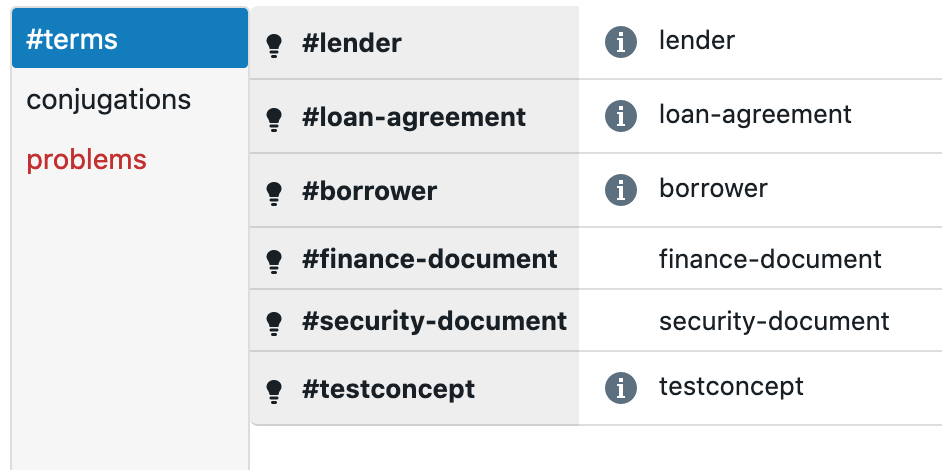
Clicking the problems button lets you choose between the relevant options:
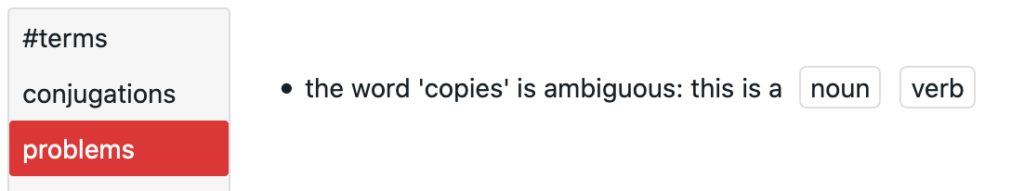
Choose the noun option. Now our text will adapt automatically to whether #finance-document and #security-document are being used in singular or in plural form.
Finally, let’s finish our clause by building a way for the end user to add his/her own CPs.